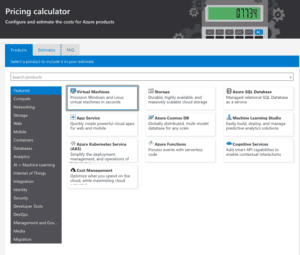Microsoft Cloud Solution Provider (CSP)
Upon completion of azure pricing calculator, Azure payment options include buying directly through Microsoft or Cloud Solution Provider (CSP). A CSP is a Microsoft partner that offers organizations a fully managed cloud solution. Why hire a CSP? A Microsoft partner can provide added cloud management and support, optimize cloud solutions to businesses needs, and lower cloud and IT spending.
At Pointivity, we are Microsoft Cloud Solution Provider, Official Microsoft Partner Seller (P-Seller), and Microsoft Certified Cloud Operating System Network (COSN). We are here for organizations looking to take advantage of the Azure platform while staying on budget. Let us manage cloud while you focus on business. Contact us today!
[/vc_column_text][/vc_column][/vc_row]
After selecting HHD or SSD, pick disk size depending on workload, IOPS, and throughput. Another option is “Add Snapchat.” A snapshot is a virtual hard drive (VHD) used as a backup. This disk is billed on the amount of space used instead of the size of the disk.At the bottom will be estimated monthly cost. Now, you are ready to add the next product or click farther down to “Payment Options.”
Microsoft Cloud Solution Provider (CSP)
Upon completion of azure pricing calculator, Azure payment options include buying directly through Microsoft or Cloud Solution Provider (CSP). A CSP is a Microsoft partner that offers organizations a fully managed cloud solution. Why hire a CSP? A Microsoft partner can provide added cloud management and support, optimize cloud solutions to businesses needs, and lower cloud and IT spending.
At Pointivity, we are Microsoft Cloud Solution Provider, Official Microsoft Partner Seller (P-Seller), and Microsoft Certified Cloud Operating System Network (COSN). We are here for organizations looking to take advantage of the Azure platform while staying on budget. Let us manage cloud while you focus on business. Contact us today!
[/vc_column_text][/vc_column][/vc_row]
Standard SSD supports a broad workloads such as web servers, low IOPS application servers, lightly used enterprise applications, and development testing. It has the same maximum IOPS and MBPS to HHD but provides more consistent performance to low IOPS workloads.After selecting HHD or SSD, pick disk size depending on workload, IOPS, and throughput. Another option is “Add Snapchat.” A snapshot is a virtual hard drive (VHD) used as a backup. This disk is billed on the amount of space used instead of the size of the disk.
At the bottom will be estimated monthly cost. Now, you are ready to add the next product or click farther down to “Payment Options.”
Microsoft Cloud Solution Provider (CSP)
Upon completion of azure pricing calculator, Azure payment options include buying directly through Microsoft or Cloud Solution Provider (CSP). A CSP is a Microsoft partner that offers organizations a fully managed cloud solution. Why hire a CSP? A Microsoft partner can provide added cloud management and support, optimize cloud solutions to businesses needs, and lower cloud and IT spending.
At Pointivity, we are Microsoft Cloud Solution Provider, Official Microsoft Partner Seller (P-Seller), and Microsoft Certified Cloud Operating System Network (COSN). We are here for organizations looking to take advantage of the Azure platform while staying on budget. Let us manage cloud while you focus on business. Contact us today!
[/vc_column_text][/vc_column][/vc_row]

Standard HHD is for backup storage workloads that are infrequently accessed and non-critical. It has max 500 IOPS and max 60 MBPS throughput.
Standard SSD supports a broad workloads such as web servers, low IOPS application servers, lightly used enterprise applications, and development testing. It has the same maximum IOPS and MBPS to HHD but provides more consistent performance to low IOPS workloads.
After selecting HHD or SSD, pick disk size depending on workload, IOPS, and throughput. Another option is “Add Snapchat.” A snapshot is a virtual hard drive (VHD) used as a backup. This disk is billed on the amount of space used instead of the size of the disk.
At the bottom will be estimated monthly cost. Now, you are ready to add the next product or click farther down to “Payment Options.”
Microsoft Cloud Solution Provider (CSP)
Upon completion of azure pricing calculator, Azure payment options include buying directly through Microsoft or Cloud Solution Provider (CSP). A CSP is a Microsoft partner that offers organizations a fully managed cloud solution. Why hire a CSP? A Microsoft partner can provide added cloud management and support, optimize cloud solutions to businesses needs, and lower cloud and IT spending.
At Pointivity, we are Microsoft Cloud Solution Provider, Official Microsoft Partner Seller (P-Seller), and Microsoft Certified Cloud Operating System Network (COSN). We are here for organizations looking to take advantage of the Azure platform while staying on budget. Let us manage cloud while you focus on business. Contact us today!
[/vc_column_text][/vc_column][/vc_row]
Lastly, choose a Managed OS Disk.
Standard HHD is for backup storage workloads that are infrequently accessed and non-critical. It has max 500 IOPS and max 60 MBPS throughput.
Standard SSD supports a broad workloads such as web servers, low IOPS application servers, lightly used enterprise applications, and development testing. It has the same maximum IOPS and MBPS to HHD but provides more consistent performance to low IOPS workloads.
After selecting HHD or SSD, pick disk size depending on workload, IOPS, and throughput. Another option is “Add Snapchat.” A snapshot is a virtual hard drive (VHD) used as a backup. This disk is billed on the amount of space used instead of the size of the disk.
At the bottom will be estimated monthly cost. Now, you are ready to add the next product or click farther down to “Payment Options.”
Microsoft Cloud Solution Provider (CSP)
Upon completion of azure pricing calculator, Azure payment options include buying directly through Microsoft or Cloud Solution Provider (CSP). A CSP is a Microsoft partner that offers organizations a fully managed cloud solution. Why hire a CSP? A Microsoft partner can provide added cloud management and support, optimize cloud solutions to businesses needs, and lower cloud and IT spending.
At Pointivity, we are Microsoft Cloud Solution Provider, Official Microsoft Partner Seller (P-Seller), and Microsoft Certified Cloud Operating System Network (COSN). We are here for organizations looking to take advantage of the Azure platform while staying on budget. Let us manage cloud while you focus on business. Contact us today!
[/vc_column_text][/vc_column][/vc_row]
Following is the billing options. Choose from pay-as-you-go or 1 or 3 year Azure Reserved Instances. Also available is Azure Hybrid Benefit if looking to add Azure with current Windows Server License.Lastly, choose a Managed OS Disk.

Standard HHD is for backup storage workloads that are infrequently accessed and non-critical. It has max 500 IOPS and max 60 MBPS throughput.
Standard SSD supports a broad workloads such as web servers, low IOPS application servers, lightly used enterprise applications, and development testing. It has the same maximum IOPS and MBPS to HHD but provides more consistent performance to low IOPS workloads.
After selecting HHD or SSD, pick disk size depending on workload, IOPS, and throughput. Another option is “Add Snapchat.” A snapshot is a virtual hard drive (VHD) used as a backup. This disk is billed on the amount of space used instead of the size of the disk.
At the bottom will be estimated monthly cost. Now, you are ready to add the next product or click farther down to “Payment Options.”
Microsoft Cloud Solution Provider (CSP)
Upon completion of azure pricing calculator, Azure payment options include buying directly through Microsoft or Cloud Solution Provider (CSP). A CSP is a Microsoft partner that offers organizations a fully managed cloud solution. Why hire a CSP? A Microsoft partner can provide added cloud management and support, optimize cloud solutions to businesses needs, and lower cloud and IT spending.
At Pointivity, we are Microsoft Cloud Solution Provider, Official Microsoft Partner Seller (P-Seller), and Microsoft Certified Cloud Operating System Network (COSN). We are here for organizations looking to take advantage of the Azure platform while staying on budget. Let us manage cloud while you focus on business. Contact us today!
[/vc_column_text][/vc_column][/vc_row]
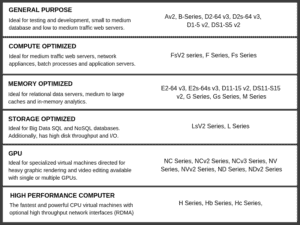
Explore all instance options in depth.
Following is the billing options. Choose from pay-as-you-go or 1 or 3 year Azure Reserved Instances. Also available is Azure Hybrid Benefit if looking to add Azure with current Windows Server License.
Lastly, choose a Managed OS Disk.

Standard HHD is for backup storage workloads that are infrequently accessed and non-critical. It has max 500 IOPS and max 60 MBPS throughput.
Standard SSD supports a broad workloads such as web servers, low IOPS application servers, lightly used enterprise applications, and development testing. It has the same maximum IOPS and MBPS to HHD but provides more consistent performance to low IOPS workloads.
After selecting HHD or SSD, pick disk size depending on workload, IOPS, and throughput. Another option is “Add Snapchat.” A snapshot is a virtual hard drive (VHD) used as a backup. This disk is billed on the amount of space used instead of the size of the disk.
At the bottom will be estimated monthly cost. Now, you are ready to add the next product or click farther down to “Payment Options.”
Microsoft Cloud Solution Provider (CSP)
Upon completion of azure pricing calculator, Azure payment options include buying directly through Microsoft or Cloud Solution Provider (CSP). A CSP is a Microsoft partner that offers organizations a fully managed cloud solution. Why hire a CSP? A Microsoft partner can provide added cloud management and support, optimize cloud solutions to businesses needs, and lower cloud and IT spending.
At Pointivity, we are Microsoft Cloud Solution Provider, Official Microsoft Partner Seller (P-Seller), and Microsoft Certified Cloud Operating System Network (COSN). We are here for organizations looking to take advantage of the Azure platform while staying on budget. Let us manage cloud while you focus on business. Contact us today!
[/vc_column_text][/vc_column][/vc_row]
Here is a general breakdown of the instances in Azure pricing calculator to discover the best one for your cloud solution:Explore all instance options in depth.
Following is the billing options. Choose from pay-as-you-go or 1 or 3 year Azure Reserved Instances. Also available is Azure Hybrid Benefit if looking to add Azure with current Windows Server License.
Lastly, choose a Managed OS Disk.

Standard HHD is for backup storage workloads that are infrequently accessed and non-critical. It has max 500 IOPS and max 60 MBPS throughput.
Standard SSD supports a broad workloads such as web servers, low IOPS application servers, lightly used enterprise applications, and development testing. It has the same maximum IOPS and MBPS to HHD but provides more consistent performance to low IOPS workloads.
After selecting HHD or SSD, pick disk size depending on workload, IOPS, and throughput. Another option is “Add Snapchat.” A snapshot is a virtual hard drive (VHD) used as a backup. This disk is billed on the amount of space used instead of the size of the disk.
At the bottom will be estimated monthly cost. Now, you are ready to add the next product or click farther down to “Payment Options.”
Microsoft Cloud Solution Provider (CSP)
Upon completion of azure pricing calculator, Azure payment options include buying directly through Microsoft or Cloud Solution Provider (CSP). A CSP is a Microsoft partner that offers organizations a fully managed cloud solution. Why hire a CSP? A Microsoft partner can provide added cloud management and support, optimize cloud solutions to businesses needs, and lower cloud and IT spending.
At Pointivity, we are Microsoft Cloud Solution Provider, Official Microsoft Partner Seller (P-Seller), and Microsoft Certified Cloud Operating System Network (COSN). We are here for organizations looking to take advantage of the Azure platform while staying on budget. Let us manage cloud while you focus on business. Contact us today!
[/vc_column_text][/vc_column][/vc_row]
Then choose “Instance”. In Azure Pricing Calculator, instance are packaged in several different combinations and series of CPU Cores, RAM, and temporary storage.Here is a general breakdown of the instances in Azure pricing calculator to discover the best one for your cloud solution:
Explore all instance options in depth.
Following is the billing options. Choose from pay-as-you-go or 1 or 3 year Azure Reserved Instances. Also available is Azure Hybrid Benefit if looking to add Azure with current Windows Server License.
Lastly, choose a Managed OS Disk.

Standard HHD is for backup storage workloads that are infrequently accessed and non-critical. It has max 500 IOPS and max 60 MBPS throughput.
Standard SSD supports a broad workloads such as web servers, low IOPS application servers, lightly used enterprise applications, and development testing. It has the same maximum IOPS and MBPS to HHD but provides more consistent performance to low IOPS workloads.
After selecting HHD or SSD, pick disk size depending on workload, IOPS, and throughput. Another option is “Add Snapchat.” A snapshot is a virtual hard drive (VHD) used as a backup. This disk is billed on the amount of space used instead of the size of the disk.
At the bottom will be estimated monthly cost. Now, you are ready to add the next product or click farther down to “Payment Options.”
Microsoft Cloud Solution Provider (CSP)
Upon completion of azure pricing calculator, Azure payment options include buying directly through Microsoft or Cloud Solution Provider (CSP). A CSP is a Microsoft partner that offers organizations a fully managed cloud solution. Why hire a CSP? A Microsoft partner can provide added cloud management and support, optimize cloud solutions to businesses needs, and lower cloud and IT spending.
At Pointivity, we are Microsoft Cloud Solution Provider, Official Microsoft Partner Seller (P-Seller), and Microsoft Certified Cloud Operating System Network (COSN). We are here for organizations looking to take advantage of the Azure platform while staying on budget. Let us manage cloud while you focus on business. Contact us today!
[/vc_column_text][/vc_column][/vc_row]
Standard is the default tier. This tier provides better CPU performance and higher max disk IOPS than basic or low-priority.Then choose “Instance”. In Azure Pricing Calculator, instance are packaged in several different combinations and series of CPU Cores, RAM, and temporary storage.
Here is a general breakdown of the instances in Azure pricing calculator to discover the best one for your cloud solution:
Explore all instance options in depth.
Following is the billing options. Choose from pay-as-you-go or 1 or 3 year Azure Reserved Instances. Also available is Azure Hybrid Benefit if looking to add Azure with current Windows Server License.
Lastly, choose a Managed OS Disk.

Standard HHD is for backup storage workloads that are infrequently accessed and non-critical. It has max 500 IOPS and max 60 MBPS throughput.
Standard SSD supports a broad workloads such as web servers, low IOPS application servers, lightly used enterprise applications, and development testing. It has the same maximum IOPS and MBPS to HHD but provides more consistent performance to low IOPS workloads.
After selecting HHD or SSD, pick disk size depending on workload, IOPS, and throughput. Another option is “Add Snapchat.” A snapshot is a virtual hard drive (VHD) used as a backup. This disk is billed on the amount of space used instead of the size of the disk.
At the bottom will be estimated monthly cost. Now, you are ready to add the next product or click farther down to “Payment Options.”
Microsoft Cloud Solution Provider (CSP)
Upon completion of azure pricing calculator, Azure payment options include buying directly through Microsoft or Cloud Solution Provider (CSP). A CSP is a Microsoft partner that offers organizations a fully managed cloud solution. Why hire a CSP? A Microsoft partner can provide added cloud management and support, optimize cloud solutions to businesses needs, and lower cloud and IT spending.
At Pointivity, we are Microsoft Cloud Solution Provider, Official Microsoft Partner Seller (P-Seller), and Microsoft Certified Cloud Operating System Network (COSN). We are here for organizations looking to take advantage of the Azure platform while staying on budget. Let us manage cloud while you focus on business. Contact us today!
[/vc_column_text][/vc_column][/vc_row]
Low-priority is the cheapest option. At this tier, VMs take advantage of unused capacity in Azure. If there is no capacity then VM will not be available. This is well suited for media processing, encoding or projects with no time constraint.Standard is the default tier. This tier provides better CPU performance and higher max disk IOPS than basic or low-priority.
Then choose “Instance”. In Azure Pricing Calculator, instance are packaged in several different combinations and series of CPU Cores, RAM, and temporary storage.
Here is a general breakdown of the instances in Azure pricing calculator to discover the best one for your cloud solution:
Explore all instance options in depth.
Following is the billing options. Choose from pay-as-you-go or 1 or 3 year Azure Reserved Instances. Also available is Azure Hybrid Benefit if looking to add Azure with current Windows Server License.
Lastly, choose a Managed OS Disk.

Standard HHD is for backup storage workloads that are infrequently accessed and non-critical. It has max 500 IOPS and max 60 MBPS throughput.
Standard SSD supports a broad workloads such as web servers, low IOPS application servers, lightly used enterprise applications, and development testing. It has the same maximum IOPS and MBPS to HHD but provides more consistent performance to low IOPS workloads.
After selecting HHD or SSD, pick disk size depending on workload, IOPS, and throughput. Another option is “Add Snapchat.” A snapshot is a virtual hard drive (VHD) used as a backup. This disk is billed on the amount of space used instead of the size of the disk.
At the bottom will be estimated monthly cost. Now, you are ready to add the next product or click farther down to “Payment Options.”
Microsoft Cloud Solution Provider (CSP)
Upon completion of azure pricing calculator, Azure payment options include buying directly through Microsoft or Cloud Solution Provider (CSP). A CSP is a Microsoft partner that offers organizations a fully managed cloud solution. Why hire a CSP? A Microsoft partner can provide added cloud management and support, optimize cloud solutions to businesses needs, and lower cloud and IT spending.
At Pointivity, we are Microsoft Cloud Solution Provider, Official Microsoft Partner Seller (P-Seller), and Microsoft Certified Cloud Operating System Network (COSN). We are here for organizations looking to take advantage of the Azure platform while staying on budget. Let us manage cloud while you focus on business. Contact us today!
[/vc_column_text][/vc_column][/vc_row]
Basic Tier is a cheaper option that is optimized for development testing. But unlike the standard, basic tier does not support Azure load balancer or auto-scaling and slower IOPS.Low-priority is the cheapest option. At this tier, VMs take advantage of unused capacity in Azure. If there is no capacity then VM will not be available. This is well suited for media processing, encoding or projects with no time constraint.
Standard is the default tier. This tier provides better CPU performance and higher max disk IOPS than basic or low-priority.
Then choose “Instance”. In Azure Pricing Calculator, instance are packaged in several different combinations and series of CPU Cores, RAM, and temporary storage.
Here is a general breakdown of the instances in Azure pricing calculator to discover the best one for your cloud solution:
Explore all instance options in depth.
Following is the billing options. Choose from pay-as-you-go or 1 or 3 year Azure Reserved Instances. Also available is Azure Hybrid Benefit if looking to add Azure with current Windows Server License.
Lastly, choose a Managed OS Disk.

Standard HHD is for backup storage workloads that are infrequently accessed and non-critical. It has max 500 IOPS and max 60 MBPS throughput.
Standard SSD supports a broad workloads such as web servers, low IOPS application servers, lightly used enterprise applications, and development testing. It has the same maximum IOPS and MBPS to HHD but provides more consistent performance to low IOPS workloads.
After selecting HHD or SSD, pick disk size depending on workload, IOPS, and throughput. Another option is “Add Snapchat.” A snapshot is a virtual hard drive (VHD) used as a backup. This disk is billed on the amount of space used instead of the size of the disk.
At the bottom will be estimated monthly cost. Now, you are ready to add the next product or click farther down to “Payment Options.”
Microsoft Cloud Solution Provider (CSP)
Upon completion of azure pricing calculator, Azure payment options include buying directly through Microsoft or Cloud Solution Provider (CSP). A CSP is a Microsoft partner that offers organizations a fully managed cloud solution. Why hire a CSP? A Microsoft partner can provide added cloud management and support, optimize cloud solutions to businesses needs, and lower cloud and IT spending.
At Pointivity, we are Microsoft Cloud Solution Provider, Official Microsoft Partner Seller (P-Seller), and Microsoft Certified Cloud Operating System Network (COSN). We are here for organizations looking to take advantage of the Azure platform while staying on budget. Let us manage cloud while you focus on business. Contact us today!
[/vc_column_text][/vc_column][/vc_row]
Next option is “Tier”: Basic, Low Priority, or Standard.Basic Tier is a cheaper option that is optimized for development testing. But unlike the standard, basic tier does not support Azure load balancer or auto-scaling and slower IOPS.
Low-priority is the cheapest option. At this tier, VMs take advantage of unused capacity in Azure. If there is no capacity then VM will not be available. This is well suited for media processing, encoding or projects with no time constraint.
Standard is the default tier. This tier provides better CPU performance and higher max disk IOPS than basic or low-priority.
Then choose “Instance”. In Azure Pricing Calculator, instance are packaged in several different combinations and series of CPU Cores, RAM, and temporary storage.
Here is a general breakdown of the instances in Azure pricing calculator to discover the best one for your cloud solution:
Explore all instance options in depth.
Following is the billing options. Choose from pay-as-you-go or 1 or 3 year Azure Reserved Instances. Also available is Azure Hybrid Benefit if looking to add Azure with current Windows Server License.
Lastly, choose a Managed OS Disk.

Standard HHD is for backup storage workloads that are infrequently accessed and non-critical. It has max 500 IOPS and max 60 MBPS throughput.
Standard SSD supports a broad workloads such as web servers, low IOPS application servers, lightly used enterprise applications, and development testing. It has the same maximum IOPS and MBPS to HHD but provides more consistent performance to low IOPS workloads.
After selecting HHD or SSD, pick disk size depending on workload, IOPS, and throughput. Another option is “Add Snapchat.” A snapshot is a virtual hard drive (VHD) used as a backup. This disk is billed on the amount of space used instead of the size of the disk.
At the bottom will be estimated monthly cost. Now, you are ready to add the next product or click farther down to “Payment Options.”
Microsoft Cloud Solution Provider (CSP)
Upon completion of azure pricing calculator, Azure payment options include buying directly through Microsoft or Cloud Solution Provider (CSP). A CSP is a Microsoft partner that offers organizations a fully managed cloud solution. Why hire a CSP? A Microsoft partner can provide added cloud management and support, optimize cloud solutions to businesses needs, and lower cloud and IT spending.
At Pointivity, we are Microsoft Cloud Solution Provider, Official Microsoft Partner Seller (P-Seller), and Microsoft Certified Cloud Operating System Network (COSN). We are here for organizations looking to take advantage of the Azure platform while staying on budget. Let us manage cloud while you focus on business. Contact us today!
[/vc_column_text][/vc_column][/vc_row]
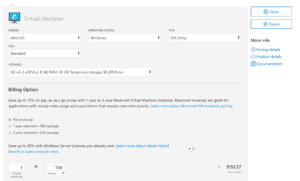
*Virtual machine pricing already includes the operation system license.
Next option is “Tier”: Basic, Low Priority, or Standard.
Basic Tier is a cheaper option that is optimized for development testing. But unlike the standard, basic tier does not support Azure load balancer or auto-scaling and slower IOPS.
Low-priority is the cheapest option. At this tier, VMs take advantage of unused capacity in Azure. If there is no capacity then VM will not be available. This is well suited for media processing, encoding or projects with no time constraint.
Standard is the default tier. This tier provides better CPU performance and higher max disk IOPS than basic or low-priority.
Then choose “Instance”. In Azure Pricing Calculator, instance are packaged in several different combinations and series of CPU Cores, RAM, and temporary storage.
Here is a general breakdown of the instances in Azure pricing calculator to discover the best one for your cloud solution:
Explore all instance options in depth.
Following is the billing options. Choose from pay-as-you-go or 1 or 3 year Azure Reserved Instances. Also available is Azure Hybrid Benefit if looking to add Azure with current Windows Server License.
Lastly, choose a Managed OS Disk.

Standard HHD is for backup storage workloads that are infrequently accessed and non-critical. It has max 500 IOPS and max 60 MBPS throughput.
Standard SSD supports a broad workloads such as web servers, low IOPS application servers, lightly used enterprise applications, and development testing. It has the same maximum IOPS and MBPS to HHD but provides more consistent performance to low IOPS workloads.
After selecting HHD or SSD, pick disk size depending on workload, IOPS, and throughput. Another option is “Add Snapchat.” A snapshot is a virtual hard drive (VHD) used as a backup. This disk is billed on the amount of space used instead of the size of the disk.
At the bottom will be estimated monthly cost. Now, you are ready to add the next product or click farther down to “Payment Options.”
Microsoft Cloud Solution Provider (CSP)
Upon completion of azure pricing calculator, Azure payment options include buying directly through Microsoft or Cloud Solution Provider (CSP). A CSP is a Microsoft partner that offers organizations a fully managed cloud solution. Why hire a CSP? A Microsoft partner can provide added cloud management and support, optimize cloud solutions to businesses needs, and lower cloud and IT spending.
At Pointivity, we are Microsoft Cloud Solution Provider, Official Microsoft Partner Seller (P-Seller), and Microsoft Certified Cloud Operating System Network (COSN). We are here for organizations looking to take advantage of the Azure platform while staying on budget. Let us manage cloud while you focus on business. Contact us today!
[/vc_column_text][/vc_column][/vc_row]
After adding a Virtual Machine in Azure pricing calculator, there will be several decisions to personalize the VM to exact needs of your business. At the top, begin with choosing “Region” (location of Azure data center), “Operation System” (Windows or Linux), and “Type” (OS only or add BizTalk or SQL).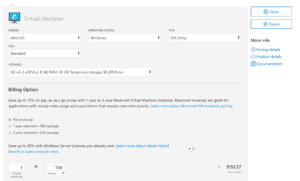
*Virtual machine pricing already includes the operation system license.
Next option is “Tier”: Basic, Low Priority, or Standard.
Basic Tier is a cheaper option that is optimized for development testing. But unlike the standard, basic tier does not support Azure load balancer or auto-scaling and slower IOPS.
Low-priority is the cheapest option. At this tier, VMs take advantage of unused capacity in Azure. If there is no capacity then VM will not be available. This is well suited for media processing, encoding or projects with no time constraint.
Standard is the default tier. This tier provides better CPU performance and higher max disk IOPS than basic or low-priority.
Then choose “Instance”. In Azure Pricing Calculator, instance are packaged in several different combinations and series of CPU Cores, RAM, and temporary storage.
Here is a general breakdown of the instances in Azure pricing calculator to discover the best one for your cloud solution:
Explore all instance options in depth.
Following is the billing options. Choose from pay-as-you-go or 1 or 3 year Azure Reserved Instances. Also available is Azure Hybrid Benefit if looking to add Azure with current Windows Server License.
Lastly, choose a Managed OS Disk.

Standard HHD is for backup storage workloads that are infrequently accessed and non-critical. It has max 500 IOPS and max 60 MBPS throughput.
Standard SSD supports a broad workloads such as web servers, low IOPS application servers, lightly used enterprise applications, and development testing. It has the same maximum IOPS and MBPS to HHD but provides more consistent performance to low IOPS workloads.
After selecting HHD or SSD, pick disk size depending on workload, IOPS, and throughput. Another option is “Add Snapchat.” A snapshot is a virtual hard drive (VHD) used as a backup. This disk is billed on the amount of space used instead of the size of the disk.
At the bottom will be estimated monthly cost. Now, you are ready to add the next product or click farther down to “Payment Options.”
Microsoft Cloud Solution Provider (CSP)
Upon completion of azure pricing calculator, Azure payment options include buying directly through Microsoft or Cloud Solution Provider (CSP). A CSP is a Microsoft partner that offers organizations a fully managed cloud solution. Why hire a CSP? A Microsoft partner can provide added cloud management and support, optimize cloud solutions to businesses needs, and lower cloud and IT spending.
At Pointivity, we are Microsoft Cloud Solution Provider, Official Microsoft Partner Seller (P-Seller), and Microsoft Certified Cloud Operating System Network (COSN). We are here for organizations looking to take advantage of the Azure platform while staying on budget. Let us manage cloud while you focus on business. Contact us today!
[/vc_column_text][/vc_column][/vc_row]
Azure VM Pricing Calculator
After adding a Virtual Machine in Azure pricing calculator, there will be several decisions to personalize the VM to exact needs of your business. At the top, begin with choosing “Region” (location of Azure data center), “Operation System” (Windows or Linux), and “Type” (OS only or add BizTalk or SQL).
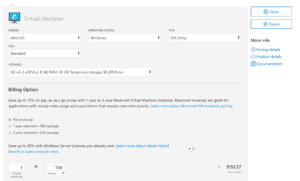
*Virtual machine pricing already includes the operation system license.
Next option is “Tier”: Basic, Low Priority, or Standard.
Basic Tier is a cheaper option that is optimized for development testing. But unlike the standard, basic tier does not support Azure load balancer or auto-scaling and slower IOPS.
Low-priority is the cheapest option. At this tier, VMs take advantage of unused capacity in Azure. If there is no capacity then VM will not be available. This is well suited for media processing, encoding or projects with no time constraint.
Standard is the default tier. This tier provides better CPU performance and higher max disk IOPS than basic or low-priority.
Then choose “Instance”. In Azure Pricing Calculator, instance are packaged in several different combinations and series of CPU Cores, RAM, and temporary storage.
Here is a general breakdown of the instances in Azure pricing calculator to discover the best one for your cloud solution:
Explore all instance options in depth.
Following is the billing options. Choose from pay-as-you-go or 1 or 3 year Azure Reserved Instances. Also available is Azure Hybrid Benefit if looking to add Azure with current Windows Server License.
Lastly, choose a Managed OS Disk.

Standard HHD is for backup storage workloads that are infrequently accessed and non-critical. It has max 500 IOPS and max 60 MBPS throughput.
Standard SSD supports a broad workloads such as web servers, low IOPS application servers, lightly used enterprise applications, and development testing. It has the same maximum IOPS and MBPS to HHD but provides more consistent performance to low IOPS workloads.
After selecting HHD or SSD, pick disk size depending on workload, IOPS, and throughput. Another option is “Add Snapchat.” A snapshot is a virtual hard drive (VHD) used as a backup. This disk is billed on the amount of space used instead of the size of the disk.
At the bottom will be estimated monthly cost. Now, you are ready to add the next product or click farther down to “Payment Options.”
Microsoft Cloud Solution Provider (CSP)
Upon completion of azure pricing calculator, Azure payment options include buying directly through Microsoft or Cloud Solution Provider (CSP). A CSP is a Microsoft partner that offers organizations a fully managed cloud solution. Why hire a CSP? A Microsoft partner can provide added cloud management and support, optimize cloud solutions to businesses needs, and lower cloud and IT spending.
At Pointivity, we are Microsoft Cloud Solution Provider, Official Microsoft Partner Seller (P-Seller), and Microsoft Certified Cloud Operating System Network (COSN). We are here for organizations looking to take advantage of the Azure platform while staying on budget. Let us manage cloud while you focus on business. Contact us today!
[/vc_column_text][/vc_column][/vc_row]
The Azure pricing calculator allows organizations to build cloud solutions, add discounts and estimate realistic monthly costs. To understand Azure pricing calculator, let’s go through adding an Azure Virtual Machine to get a feel for it.Azure VM Pricing Calculator
After adding a Virtual Machine in Azure pricing calculator, there will be several decisions to personalize the VM to exact needs of your business. At the top, begin with choosing “Region” (location of Azure data center), “Operation System” (Windows or Linux), and “Type” (OS only or add BizTalk or SQL).
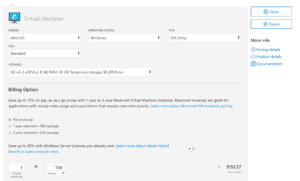
*Virtual machine pricing already includes the operation system license.
Next option is “Tier”: Basic, Low Priority, or Standard.
Basic Tier is a cheaper option that is optimized for development testing. But unlike the standard, basic tier does not support Azure load balancer or auto-scaling and slower IOPS.
Low-priority is the cheapest option. At this tier, VMs take advantage of unused capacity in Azure. If there is no capacity then VM will not be available. This is well suited for media processing, encoding or projects with no time constraint.
Standard is the default tier. This tier provides better CPU performance and higher max disk IOPS than basic or low-priority.
Then choose “Instance”. In Azure Pricing Calculator, instance are packaged in several different combinations and series of CPU Cores, RAM, and temporary storage.
Here is a general breakdown of the instances in Azure pricing calculator to discover the best one for your cloud solution:
Explore all instance options in depth.
Following is the billing options. Choose from pay-as-you-go or 1 or 3 year Azure Reserved Instances. Also available is Azure Hybrid Benefit if looking to add Azure with current Windows Server License.
Lastly, choose a Managed OS Disk.

Standard HHD is for backup storage workloads that are infrequently accessed and non-critical. It has max 500 IOPS and max 60 MBPS throughput.
Standard SSD supports a broad workloads such as web servers, low IOPS application servers, lightly used enterprise applications, and development testing. It has the same maximum IOPS and MBPS to HHD but provides more consistent performance to low IOPS workloads.
After selecting HHD or SSD, pick disk size depending on workload, IOPS, and throughput. Another option is “Add Snapchat.” A snapshot is a virtual hard drive (VHD) used as a backup. This disk is billed on the amount of space used instead of the size of the disk.
At the bottom will be estimated monthly cost. Now, you are ready to add the next product or click farther down to “Payment Options.”
Microsoft Cloud Solution Provider (CSP)
Upon completion of azure pricing calculator, Azure payment options include buying directly through Microsoft or Cloud Solution Provider (CSP). A CSP is a Microsoft partner that offers organizations a fully managed cloud solution. Why hire a CSP? A Microsoft partner can provide added cloud management and support, optimize cloud solutions to businesses needs, and lower cloud and IT spending.
At Pointivity, we are Microsoft Cloud Solution Provider, Official Microsoft Partner Seller (P-Seller), and Microsoft Certified Cloud Operating System Network (COSN). We are here for organizations looking to take advantage of the Azure platform while staying on budget. Let us manage cloud while you focus on business. Contact us today!
[/vc_column_text][/vc_column][/vc_row]
Azure Pricing Calculator
The Azure pricing calculator allows organizations to build cloud solutions, add discounts and estimate realistic monthly costs. To understand Azure pricing calculator, let’s go through adding an Azure Virtual Machine to get a feel for it.
Azure VM Pricing Calculator
After adding a Virtual Machine in Azure pricing calculator, there will be several decisions to personalize the VM to exact needs of your business. At the top, begin with choosing “Region” (location of Azure data center), “Operation System” (Windows or Linux), and “Type” (OS only or add BizTalk or SQL).
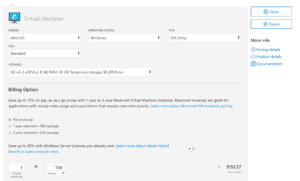
*Virtual machine pricing already includes the operation system license.
Next option is “Tier”: Basic, Low Priority, or Standard.
Basic Tier is a cheaper option that is optimized for development testing. But unlike the standard, basic tier does not support Azure load balancer or auto-scaling and slower IOPS.
Low-priority is the cheapest option. At this tier, VMs take advantage of unused capacity in Azure. If there is no capacity then VM will not be available. This is well suited for media processing, encoding or projects with no time constraint.
Standard is the default tier. This tier provides better CPU performance and higher max disk IOPS than basic or low-priority.
Then choose “Instance”. In Azure Pricing Calculator, instance are packaged in several different combinations and series of CPU Cores, RAM, and temporary storage.
Here is a general breakdown of the instances in Azure pricing calculator to discover the best one for your cloud solution:
Explore all instance options in depth.
Following is the billing options. Choose from pay-as-you-go or 1 or 3 year Azure Reserved Instances. Also available is Azure Hybrid Benefit if looking to add Azure with current Windows Server License.
Lastly, choose a Managed OS Disk.

Standard HHD is for backup storage workloads that are infrequently accessed and non-critical. It has max 500 IOPS and max 60 MBPS throughput.
Standard SSD supports a broad workloads such as web servers, low IOPS application servers, lightly used enterprise applications, and development testing. It has the same maximum IOPS and MBPS to HHD but provides more consistent performance to low IOPS workloads.
After selecting HHD or SSD, pick disk size depending on workload, IOPS, and throughput. Another option is “Add Snapchat.” A snapshot is a virtual hard drive (VHD) used as a backup. This disk is billed on the amount of space used instead of the size of the disk.
At the bottom will be estimated monthly cost. Now, you are ready to add the next product or click farther down to “Payment Options.”
Microsoft Cloud Solution Provider (CSP)
Upon completion of azure pricing calculator, Azure payment options include buying directly through Microsoft or Cloud Solution Provider (CSP). A CSP is a Microsoft partner that offers organizations a fully managed cloud solution. Why hire a CSP? A Microsoft partner can provide added cloud management and support, optimize cloud solutions to businesses needs, and lower cloud and IT spending.
At Pointivity, we are Microsoft Cloud Solution Provider, Official Microsoft Partner Seller (P-Seller), and Microsoft Certified Cloud Operating System Network (COSN). We are here for organizations looking to take advantage of the Azure platform while staying on budget. Let us manage cloud while you focus on business. Contact us today!
[/vc_column_text][/vc_column][/vc_row]
Azure Hybrid Benefit can save organizations up to 40% when adding Azure to existing Window Server Licenses. This reduces cost on virtual machines. And time and money spent dealing with new licensing agreements. Ultimately, organizations can add Azure to all Window Server licenses at a reduced price and seamlessly incorporate Azure into IT systems. Furthermore, use in-house data centers and connect to cloud from anywhere. This gives flexibility and agility to IT operations.Azure Pricing Calculator
The Azure pricing calculator allows organizations to build cloud solutions, add discounts and estimate realistic monthly costs. To understand Azure pricing calculator, let’s go through adding an Azure Virtual Machine to get a feel for it.
Azure VM Pricing Calculator
After adding a Virtual Machine in Azure pricing calculator, there will be several decisions to personalize the VM to exact needs of your business. At the top, begin with choosing “Region” (location of Azure data center), “Operation System” (Windows or Linux), and “Type” (OS only or add BizTalk or SQL).
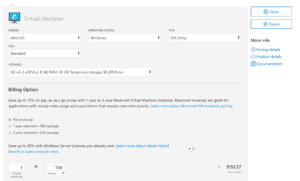
*Virtual machine pricing already includes the operation system license.
Next option is “Tier”: Basic, Low Priority, or Standard.
Basic Tier is a cheaper option that is optimized for development testing. But unlike the standard, basic tier does not support Azure load balancer or auto-scaling and slower IOPS.
Low-priority is the cheapest option. At this tier, VMs take advantage of unused capacity in Azure. If there is no capacity then VM will not be available. This is well suited for media processing, encoding or projects with no time constraint.
Standard is the default tier. This tier provides better CPU performance and higher max disk IOPS than basic or low-priority.
Then choose “Instance”. In Azure Pricing Calculator, instance are packaged in several different combinations and series of CPU Cores, RAM, and temporary storage.
Here is a general breakdown of the instances in Azure pricing calculator to discover the best one for your cloud solution:
Explore all instance options in depth.
Following is the billing options. Choose from pay-as-you-go or 1 or 3 year Azure Reserved Instances. Also available is Azure Hybrid Benefit if looking to add Azure with current Windows Server License.
Lastly, choose a Managed OS Disk.

Standard HHD is for backup storage workloads that are infrequently accessed and non-critical. It has max 500 IOPS and max 60 MBPS throughput.
Standard SSD supports a broad workloads such as web servers, low IOPS application servers, lightly used enterprise applications, and development testing. It has the same maximum IOPS and MBPS to HHD but provides more consistent performance to low IOPS workloads.
After selecting HHD or SSD, pick disk size depending on workload, IOPS, and throughput. Another option is “Add Snapchat.” A snapshot is a virtual hard drive (VHD) used as a backup. This disk is billed on the amount of space used instead of the size of the disk.
At the bottom will be estimated monthly cost. Now, you are ready to add the next product or click farther down to “Payment Options.”
Microsoft Cloud Solution Provider (CSP)
Upon completion of azure pricing calculator, Azure payment options include buying directly through Microsoft or Cloud Solution Provider (CSP). A CSP is a Microsoft partner that offers organizations a fully managed cloud solution. Why hire a CSP? A Microsoft partner can provide added cloud management and support, optimize cloud solutions to businesses needs, and lower cloud and IT spending.
At Pointivity, we are Microsoft Cloud Solution Provider, Official Microsoft Partner Seller (P-Seller), and Microsoft Certified Cloud Operating System Network (COSN). We are here for organizations looking to take advantage of the Azure platform while staying on budget. Let us manage cloud while you focus on business. Contact us today!
[/vc_column_text][/vc_column][/vc_row]
Microsoft Enterprise Agreement (EA) is a licensing program for organizations with 500+ users or devices to receive significant discounts towards cloud services and/or software licensing. Additionally, EA offers manageable volume licensing program all under one agreement for three years and automatic access to the latest software and technologies. It is designed for development teams to be able to create and manage several Azure subscriptions under one licensing agreement. Additionally access to unique Azure features that otherwise need to be purchased separately. More discounts can be applied if a large organization has existing Microsoft servers and applications.Azure Hybrid Benefit can save organizations up to 40% when adding Azure to existing Window Server Licenses. This reduces cost on virtual machines. And time and money spent dealing with new licensing agreements. Ultimately, organizations can add Azure to all Window Server licenses at a reduced price and seamlessly incorporate Azure into IT systems. Furthermore, use in-house data centers and connect to cloud from anywhere. This gives flexibility and agility to IT operations.
Azure Pricing Calculator
The Azure pricing calculator allows organizations to build cloud solutions, add discounts and estimate realistic monthly costs. To understand Azure pricing calculator, let’s go through adding an Azure Virtual Machine to get a feel for it.
Azure VM Pricing Calculator
After adding a Virtual Machine in Azure pricing calculator, there will be several decisions to personalize the VM to exact needs of your business. At the top, begin with choosing “Region” (location of Azure data center), “Operation System” (Windows or Linux), and “Type” (OS only or add BizTalk or SQL).
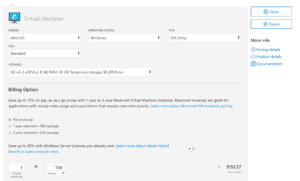
*Virtual machine pricing already includes the operation system license.
Next option is “Tier”: Basic, Low Priority, or Standard.
Basic Tier is a cheaper option that is optimized for development testing. But unlike the standard, basic tier does not support Azure load balancer or auto-scaling and slower IOPS.
Low-priority is the cheapest option. At this tier, VMs take advantage of unused capacity in Azure. If there is no capacity then VM will not be available. This is well suited for media processing, encoding or projects with no time constraint.
Standard is the default tier. This tier provides better CPU performance and higher max disk IOPS than basic or low-priority.
Then choose “Instance”. In Azure Pricing Calculator, instance are packaged in several different combinations and series of CPU Cores, RAM, and temporary storage.
Here is a general breakdown of the instances in Azure pricing calculator to discover the best one for your cloud solution:
Explore all instance options in depth.
Following is the billing options. Choose from pay-as-you-go or 1 or 3 year Azure Reserved Instances. Also available is Azure Hybrid Benefit if looking to add Azure with current Windows Server License.
Lastly, choose a Managed OS Disk.

Standard HHD is for backup storage workloads that are infrequently accessed and non-critical. It has max 500 IOPS and max 60 MBPS throughput.
Standard SSD supports a broad workloads such as web servers, low IOPS application servers, lightly used enterprise applications, and development testing. It has the same maximum IOPS and MBPS to HHD but provides more consistent performance to low IOPS workloads.
After selecting HHD or SSD, pick disk size depending on workload, IOPS, and throughput. Another option is “Add Snapchat.” A snapshot is a virtual hard drive (VHD) used as a backup. This disk is billed on the amount of space used instead of the size of the disk.
At the bottom will be estimated monthly cost. Now, you are ready to add the next product or click farther down to “Payment Options.”
Microsoft Cloud Solution Provider (CSP)
Upon completion of azure pricing calculator, Azure payment options include buying directly through Microsoft or Cloud Solution Provider (CSP). A CSP is a Microsoft partner that offers organizations a fully managed cloud solution. Why hire a CSP? A Microsoft partner can provide added cloud management and support, optimize cloud solutions to businesses needs, and lower cloud and IT spending.
At Pointivity, we are Microsoft Cloud Solution Provider, Official Microsoft Partner Seller (P-Seller), and Microsoft Certified Cloud Operating System Network (COSN). We are here for organizations looking to take advantage of the Azure platform while staying on budget. Let us manage cloud while you focus on business. Contact us today!
[/vc_column_text][/vc_column][/vc_row]
- Assign reserved instances to any Azure subscription.
- Exchange Azure RIs across any region and any series as workload or application needs change.
- Spend less time managing RIs and more time on important business projects. As Azure RIs can be automatically applied to other VM sizes within the same group and region.
Microsoft Enterprise Agreement (EA) is a licensing program for organizations with 500+ users or devices to receive significant discounts towards cloud services and/or software licensing. Additionally, EA offers manageable volume licensing program all under one agreement for three years and automatic access to the latest software and technologies. It is designed for development teams to be able to create and manage several Azure subscriptions under one licensing agreement. Additionally access to unique Azure features that otherwise need to be purchased separately. More discounts can be applied if a large organization has existing Microsoft servers and applications.
Azure Hybrid Benefit can save organizations up to 40% when adding Azure to existing Window Server Licenses. This reduces cost on virtual machines. And time and money spent dealing with new licensing agreements. Ultimately, organizations can add Azure to all Window Server licenses at a reduced price and seamlessly incorporate Azure into IT systems. Furthermore, use in-house data centers and connect to cloud from anywhere. This gives flexibility and agility to IT operations.
Azure Pricing Calculator
The Azure pricing calculator allows organizations to build cloud solutions, add discounts and estimate realistic monthly costs. To understand Azure pricing calculator, let’s go through adding an Azure Virtual Machine to get a feel for it.
Azure VM Pricing Calculator
After adding a Virtual Machine in Azure pricing calculator, there will be several decisions to personalize the VM to exact needs of your business. At the top, begin with choosing “Region” (location of Azure data center), “Operation System” (Windows or Linux), and “Type” (OS only or add BizTalk or SQL).
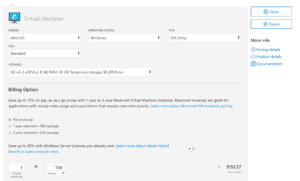
*Virtual machine pricing already includes the operation system license.
Next option is “Tier”: Basic, Low Priority, or Standard.
Basic Tier is a cheaper option that is optimized for development testing. But unlike the standard, basic tier does not support Azure load balancer or auto-scaling and slower IOPS.
Low-priority is the cheapest option. At this tier, VMs take advantage of unused capacity in Azure. If there is no capacity then VM will not be available. This is well suited for media processing, encoding or projects with no time constraint.
Standard is the default tier. This tier provides better CPU performance and higher max disk IOPS than basic or low-priority.
Then choose “Instance”. In Azure Pricing Calculator, instance are packaged in several different combinations and series of CPU Cores, RAM, and temporary storage.
Here is a general breakdown of the instances in Azure pricing calculator to discover the best one for your cloud solution:
Explore all instance options in depth.
Following is the billing options. Choose from pay-as-you-go or 1 or 3 year Azure Reserved Instances. Also available is Azure Hybrid Benefit if looking to add Azure with current Windows Server License.
Lastly, choose a Managed OS Disk.

Standard HHD is for backup storage workloads that are infrequently accessed and non-critical. It has max 500 IOPS and max 60 MBPS throughput.
Standard SSD supports a broad workloads such as web servers, low IOPS application servers, lightly used enterprise applications, and development testing. It has the same maximum IOPS and MBPS to HHD but provides more consistent performance to low IOPS workloads.
After selecting HHD or SSD, pick disk size depending on workload, IOPS, and throughput. Another option is “Add Snapchat.” A snapshot is a virtual hard drive (VHD) used as a backup. This disk is billed on the amount of space used instead of the size of the disk.
At the bottom will be estimated monthly cost. Now, you are ready to add the next product or click farther down to “Payment Options.”
Microsoft Cloud Solution Provider (CSP)
Upon completion of azure pricing calculator, Azure payment options include buying directly through Microsoft or Cloud Solution Provider (CSP). A CSP is a Microsoft partner that offers organizations a fully managed cloud solution. Why hire a CSP? A Microsoft partner can provide added cloud management and support, optimize cloud solutions to businesses needs, and lower cloud and IT spending.
At Pointivity, we are Microsoft Cloud Solution Provider, Official Microsoft Partner Seller (P-Seller), and Microsoft Certified Cloud Operating System Network (COSN). We are here for organizations looking to take advantage of the Azure platform while staying on budget. Let us manage cloud while you focus on business. Contact us today!
[/vc_column_text][/vc_column][/vc_row]
Other Benefits of RIs:- Assign reserved instances to any Azure subscription.
- Exchange Azure RIs across any region and any series as workload or application needs change.
- Spend less time managing RIs and more time on important business projects. As Azure RIs can be automatically applied to other VM sizes within the same group and region.
Microsoft Enterprise Agreement (EA) is a licensing program for organizations with 500+ users or devices to receive significant discounts towards cloud services and/or software licensing. Additionally, EA offers manageable volume licensing program all under one agreement for three years and automatic access to the latest software and technologies. It is designed for development teams to be able to create and manage several Azure subscriptions under one licensing agreement. Additionally access to unique Azure features that otherwise need to be purchased separately. More discounts can be applied if a large organization has existing Microsoft servers and applications.
Azure Hybrid Benefit can save organizations up to 40% when adding Azure to existing Window Server Licenses. This reduces cost on virtual machines. And time and money spent dealing with new licensing agreements. Ultimately, organizations can add Azure to all Window Server licenses at a reduced price and seamlessly incorporate Azure into IT systems. Furthermore, use in-house data centers and connect to cloud from anywhere. This gives flexibility and agility to IT operations.
Azure Pricing Calculator
The Azure pricing calculator allows organizations to build cloud solutions, add discounts and estimate realistic monthly costs. To understand Azure pricing calculator, let’s go through adding an Azure Virtual Machine to get a feel for it.
Azure VM Pricing Calculator
After adding a Virtual Machine in Azure pricing calculator, there will be several decisions to personalize the VM to exact needs of your business. At the top, begin with choosing “Region” (location of Azure data center), “Operation System” (Windows or Linux), and “Type” (OS only or add BizTalk or SQL).
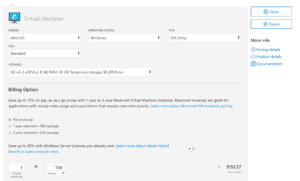
*Virtual machine pricing already includes the operation system license.
Next option is “Tier”: Basic, Low Priority, or Standard.
Basic Tier is a cheaper option that is optimized for development testing. But unlike the standard, basic tier does not support Azure load balancer or auto-scaling and slower IOPS.
Low-priority is the cheapest option. At this tier, VMs take advantage of unused capacity in Azure. If there is no capacity then VM will not be available. This is well suited for media processing, encoding or projects with no time constraint.
Standard is the default tier. This tier provides better CPU performance and higher max disk IOPS than basic or low-priority.
Then choose “Instance”. In Azure Pricing Calculator, instance are packaged in several different combinations and series of CPU Cores, RAM, and temporary storage.
Here is a general breakdown of the instances in Azure pricing calculator to discover the best one for your cloud solution:
Explore all instance options in depth.
Following is the billing options. Choose from pay-as-you-go or 1 or 3 year Azure Reserved Instances. Also available is Azure Hybrid Benefit if looking to add Azure with current Windows Server License.
Lastly, choose a Managed OS Disk.

Standard HHD is for backup storage workloads that are infrequently accessed and non-critical. It has max 500 IOPS and max 60 MBPS throughput.
Standard SSD supports a broad workloads such as web servers, low IOPS application servers, lightly used enterprise applications, and development testing. It has the same maximum IOPS and MBPS to HHD but provides more consistent performance to low IOPS workloads.
After selecting HHD or SSD, pick disk size depending on workload, IOPS, and throughput. Another option is “Add Snapchat.” A snapshot is a virtual hard drive (VHD) used as a backup. This disk is billed on the amount of space used instead of the size of the disk.
At the bottom will be estimated monthly cost. Now, you are ready to add the next product or click farther down to “Payment Options.”
Microsoft Cloud Solution Provider (CSP)
Upon completion of azure pricing calculator, Azure payment options include buying directly through Microsoft or Cloud Solution Provider (CSP). A CSP is a Microsoft partner that offers organizations a fully managed cloud solution. Why hire a CSP? A Microsoft partner can provide added cloud management and support, optimize cloud solutions to businesses needs, and lower cloud and IT spending.
At Pointivity, we are Microsoft Cloud Solution Provider, Official Microsoft Partner Seller (P-Seller), and Microsoft Certified Cloud Operating System Network (COSN). We are here for organizations looking to take advantage of the Azure platform while staying on budget. Let us manage cloud while you focus on business. Contact us today!
[/vc_column_text][/vc_column][/vc_row]
Keep in mind, AWS does not have a refund policy. Therefore, organizations are responsible to find a buyer and sell unused RIs back into the marketplace. (Why Azure Cloud?)Other Benefits of RIs:
- Assign reserved instances to any Azure subscription.
- Exchange Azure RIs across any region and any series as workload or application needs change.
- Spend less time managing RIs and more time on important business projects. As Azure RIs can be automatically applied to other VM sizes within the same group and region.
Microsoft Enterprise Agreement (EA) is a licensing program for organizations with 500+ users or devices to receive significant discounts towards cloud services and/or software licensing. Additionally, EA offers manageable volume licensing program all under one agreement for three years and automatic access to the latest software and technologies. It is designed for development teams to be able to create and manage several Azure subscriptions under one licensing agreement. Additionally access to unique Azure features that otherwise need to be purchased separately. More discounts can be applied if a large organization has existing Microsoft servers and applications.
Azure Hybrid Benefit can save organizations up to 40% when adding Azure to existing Window Server Licenses. This reduces cost on virtual machines. And time and money spent dealing with new licensing agreements. Ultimately, organizations can add Azure to all Window Server licenses at a reduced price and seamlessly incorporate Azure into IT systems. Furthermore, use in-house data centers and connect to cloud from anywhere. This gives flexibility and agility to IT operations.
Azure Pricing Calculator
The Azure pricing calculator allows organizations to build cloud solutions, add discounts and estimate realistic monthly costs. To understand Azure pricing calculator, let’s go through adding an Azure Virtual Machine to get a feel for it.
Azure VM Pricing Calculator
After adding a Virtual Machine in Azure pricing calculator, there will be several decisions to personalize the VM to exact needs of your business. At the top, begin with choosing “Region” (location of Azure data center), “Operation System” (Windows or Linux), and “Type” (OS only or add BizTalk or SQL).
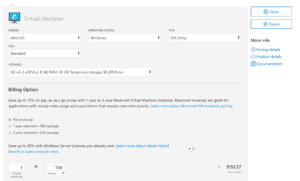
*Virtual machine pricing already includes the operation system license.
Next option is “Tier”: Basic, Low Priority, or Standard.
Basic Tier is a cheaper option that is optimized for development testing. But unlike the standard, basic tier does not support Azure load balancer or auto-scaling and slower IOPS.
Low-priority is the cheapest option. At this tier, VMs take advantage of unused capacity in Azure. If there is no capacity then VM will not be available. This is well suited for media processing, encoding or projects with no time constraint.
Standard is the default tier. This tier provides better CPU performance and higher max disk IOPS than basic or low-priority.
Then choose “Instance”. In Azure Pricing Calculator, instance are packaged in several different combinations and series of CPU Cores, RAM, and temporary storage.
Here is a general breakdown of the instances in Azure pricing calculator to discover the best one for your cloud solution:
Explore all instance options in depth.
Following is the billing options. Choose from pay-as-you-go or 1 or 3 year Azure Reserved Instances. Also available is Azure Hybrid Benefit if looking to add Azure with current Windows Server License.
Lastly, choose a Managed OS Disk.

Standard HHD is for backup storage workloads that are infrequently accessed and non-critical. It has max 500 IOPS and max 60 MBPS throughput.
Standard SSD supports a broad workloads such as web servers, low IOPS application servers, lightly used enterprise applications, and development testing. It has the same maximum IOPS and MBPS to HHD but provides more consistent performance to low IOPS workloads.
After selecting HHD or SSD, pick disk size depending on workload, IOPS, and throughput. Another option is “Add Snapchat.” A snapshot is a virtual hard drive (VHD) used as a backup. This disk is billed on the amount of space used instead of the size of the disk.
At the bottom will be estimated monthly cost. Now, you are ready to add the next product or click farther down to “Payment Options.”
Microsoft Cloud Solution Provider (CSP)
Upon completion of azure pricing calculator, Azure payment options include buying directly through Microsoft or Cloud Solution Provider (CSP). A CSP is a Microsoft partner that offers organizations a fully managed cloud solution. Why hire a CSP? A Microsoft partner can provide added cloud management and support, optimize cloud solutions to businesses needs, and lower cloud and IT spending.
At Pointivity, we are Microsoft Cloud Solution Provider, Official Microsoft Partner Seller (P-Seller), and Microsoft Certified Cloud Operating System Network (COSN). We are here for organizations looking to take advantage of the Azure platform while staying on budget. Let us manage cloud while you focus on business. Contact us today!
[/vc_column_text][/vc_column][/vc_row]
Azure Reserved VM Instances (RIs) is a one to three year upfront commitment that can reduce Windows or Linux Virtual Machine costs up to 72% compared to pay-as-you-go prices. Organizations have the flexibility to adjust or cancel RIs due to new VM demands. If exchanging, Microsoft refunds unused funds that can be applied to a new VM plans without penalty. If an organization cancels RIs, they will be refunded the unused funds but with an early termination fee of 12 percent.Keep in mind, AWS does not have a refund policy. Therefore, organizations are responsible to find a buyer and sell unused RIs back into the marketplace. (Why Azure Cloud?)
Other Benefits of RIs:
- Assign reserved instances to any Azure subscription.
- Exchange Azure RIs across any region and any series as workload or application needs change.
- Spend less time managing RIs and more time on important business projects. As Azure RIs can be automatically applied to other VM sizes within the same group and region.
Microsoft Enterprise Agreement (EA) is a licensing program for organizations with 500+ users or devices to receive significant discounts towards cloud services and/or software licensing. Additionally, EA offers manageable volume licensing program all under one agreement for three years and automatic access to the latest software and technologies. It is designed for development teams to be able to create and manage several Azure subscriptions under one licensing agreement. Additionally access to unique Azure features that otherwise need to be purchased separately. More discounts can be applied if a large organization has existing Microsoft servers and applications.
Azure Hybrid Benefit can save organizations up to 40% when adding Azure to existing Window Server Licenses. This reduces cost on virtual machines. And time and money spent dealing with new licensing agreements. Ultimately, organizations can add Azure to all Window Server licenses at a reduced price and seamlessly incorporate Azure into IT systems. Furthermore, use in-house data centers and connect to cloud from anywhere. This gives flexibility and agility to IT operations.
Azure Pricing Calculator
The Azure pricing calculator allows organizations to build cloud solutions, add discounts and estimate realistic monthly costs. To understand Azure pricing calculator, let’s go through adding an Azure Virtual Machine to get a feel for it.
Azure VM Pricing Calculator
After adding a Virtual Machine in Azure pricing calculator, there will be several decisions to personalize the VM to exact needs of your business. At the top, begin with choosing “Region” (location of Azure data center), “Operation System” (Windows or Linux), and “Type” (OS only or add BizTalk or SQL).
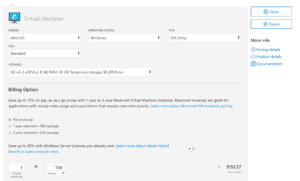
*Virtual machine pricing already includes the operation system license.
Next option is “Tier”: Basic, Low Priority, or Standard.
Basic Tier is a cheaper option that is optimized for development testing. But unlike the standard, basic tier does not support Azure load balancer or auto-scaling and slower IOPS.
Low-priority is the cheapest option. At this tier, VMs take advantage of unused capacity in Azure. If there is no capacity then VM will not be available. This is well suited for media processing, encoding or projects with no time constraint.
Standard is the default tier. This tier provides better CPU performance and higher max disk IOPS than basic or low-priority.
Then choose “Instance”. In Azure Pricing Calculator, instance are packaged in several different combinations and series of CPU Cores, RAM, and temporary storage.
Here is a general breakdown of the instances in Azure pricing calculator to discover the best one for your cloud solution:
Explore all instance options in depth.
Following is the billing options. Choose from pay-as-you-go or 1 or 3 year Azure Reserved Instances. Also available is Azure Hybrid Benefit if looking to add Azure with current Windows Server License.
Lastly, choose a Managed OS Disk.

Standard HHD is for backup storage workloads that are infrequently accessed and non-critical. It has max 500 IOPS and max 60 MBPS throughput.
Standard SSD supports a broad workloads such as web servers, low IOPS application servers, lightly used enterprise applications, and development testing. It has the same maximum IOPS and MBPS to HHD but provides more consistent performance to low IOPS workloads.
After selecting HHD or SSD, pick disk size depending on workload, IOPS, and throughput. Another option is “Add Snapchat.” A snapshot is a virtual hard drive (VHD) used as a backup. This disk is billed on the amount of space used instead of the size of the disk.
At the bottom will be estimated monthly cost. Now, you are ready to add the next product or click farther down to “Payment Options.”
Microsoft Cloud Solution Provider (CSP)
Upon completion of azure pricing calculator, Azure payment options include buying directly through Microsoft or Cloud Solution Provider (CSP). A CSP is a Microsoft partner that offers organizations a fully managed cloud solution. Why hire a CSP? A Microsoft partner can provide added cloud management and support, optimize cloud solutions to businesses needs, and lower cloud and IT spending.
At Pointivity, we are Microsoft Cloud Solution Provider, Official Microsoft Partner Seller (P-Seller), and Microsoft Certified Cloud Operating System Network (COSN). We are here for organizations looking to take advantage of the Azure platform while staying on budget. Let us manage cloud while you focus on business. Contact us today!
[/vc_column_text][/vc_column][/vc_row]
Pay-As-You-Go is an optimal payment solution for organizations performing short term testing on Azure. The benefit is the ability to cancel subscription at any point, per-second billing, and no upfront costs. Pay only for what you use. This option is not, however, cost-effective for long term usage of virtual machines or storage.Azure Reserved VM Instances (RIs) is a one to three year upfront commitment that can reduce Windows or Linux Virtual Machine costs up to 72% compared to pay-as-you-go prices. Organizations have the flexibility to adjust or cancel RIs due to new VM demands. If exchanging, Microsoft refunds unused funds that can be applied to a new VM plans without penalty. If an organization cancels RIs, they will be refunded the unused funds but with an early termination fee of 12 percent.
Keep in mind, AWS does not have a refund policy. Therefore, organizations are responsible to find a buyer and sell unused RIs back into the marketplace. (Why Azure Cloud?)
Other Benefits of RIs:
- Assign reserved instances to any Azure subscription.
- Exchange Azure RIs across any region and any series as workload or application needs change.
- Spend less time managing RIs and more time on important business projects. As Azure RIs can be automatically applied to other VM sizes within the same group and region.
Microsoft Enterprise Agreement (EA) is a licensing program for organizations with 500+ users or devices to receive significant discounts towards cloud services and/or software licensing. Additionally, EA offers manageable volume licensing program all under one agreement for three years and automatic access to the latest software and technologies. It is designed for development teams to be able to create and manage several Azure subscriptions under one licensing agreement. Additionally access to unique Azure features that otherwise need to be purchased separately. More discounts can be applied if a large organization has existing Microsoft servers and applications.
Azure Hybrid Benefit can save organizations up to 40% when adding Azure to existing Window Server Licenses. This reduces cost on virtual machines. And time and money spent dealing with new licensing agreements. Ultimately, organizations can add Azure to all Window Server licenses at a reduced price and seamlessly incorporate Azure into IT systems. Furthermore, use in-house data centers and connect to cloud from anywhere. This gives flexibility and agility to IT operations.
Azure Pricing Calculator
The Azure pricing calculator allows organizations to build cloud solutions, add discounts and estimate realistic monthly costs. To understand Azure pricing calculator, let’s go through adding an Azure Virtual Machine to get a feel for it.
Azure VM Pricing Calculator
After adding a Virtual Machine in Azure pricing calculator, there will be several decisions to personalize the VM to exact needs of your business. At the top, begin with choosing “Region” (location of Azure data center), “Operation System” (Windows or Linux), and “Type” (OS only or add BizTalk or SQL).
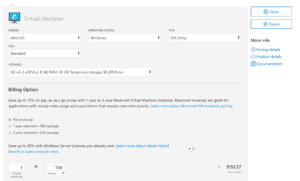
*Virtual machine pricing already includes the operation system license.
Next option is “Tier”: Basic, Low Priority, or Standard.
Basic Tier is a cheaper option that is optimized for development testing. But unlike the standard, basic tier does not support Azure load balancer or auto-scaling and slower IOPS.
Low-priority is the cheapest option. At this tier, VMs take advantage of unused capacity in Azure. If there is no capacity then VM will not be available. This is well suited for media processing, encoding or projects with no time constraint.
Standard is the default tier. This tier provides better CPU performance and higher max disk IOPS than basic or low-priority.
Then choose “Instance”. In Azure Pricing Calculator, instance are packaged in several different combinations and series of CPU Cores, RAM, and temporary storage.
Here is a general breakdown of the instances in Azure pricing calculator to discover the best one for your cloud solution:
Explore all instance options in depth.
Following is the billing options. Choose from pay-as-you-go or 1 or 3 year Azure Reserved Instances. Also available is Azure Hybrid Benefit if looking to add Azure with current Windows Server License.
Lastly, choose a Managed OS Disk.

Standard HHD is for backup storage workloads that are infrequently accessed and non-critical. It has max 500 IOPS and max 60 MBPS throughput.
Standard SSD supports a broad workloads such as web servers, low IOPS application servers, lightly used enterprise applications, and development testing. It has the same maximum IOPS and MBPS to HHD but provides more consistent performance to low IOPS workloads.
After selecting HHD or SSD, pick disk size depending on workload, IOPS, and throughput. Another option is “Add Snapchat.” A snapshot is a virtual hard drive (VHD) used as a backup. This disk is billed on the amount of space used instead of the size of the disk.
At the bottom will be estimated monthly cost. Now, you are ready to add the next product or click farther down to “Payment Options.”
Microsoft Cloud Solution Provider (CSP)
Upon completion of azure pricing calculator, Azure payment options include buying directly through Microsoft or Cloud Solution Provider (CSP). A CSP is a Microsoft partner that offers organizations a fully managed cloud solution. Why hire a CSP? A Microsoft partner can provide added cloud management and support, optimize cloud solutions to businesses needs, and lower cloud and IT spending.
At Pointivity, we are Microsoft Cloud Solution Provider, Official Microsoft Partner Seller (P-Seller), and Microsoft Certified Cloud Operating System Network (COSN). We are here for organizations looking to take advantage of the Azure platform while staying on budget. Let us manage cloud while you focus on business. Contact us today!
[/vc_column_text][/vc_column][/vc_row]
Before adding cloud products to Azure pricing calculator, here are payment and discount options to consider:Pay-As-You-Go is an optimal payment solution for organizations performing short term testing on Azure. The benefit is the ability to cancel subscription at any point, per-second billing, and no upfront costs. Pay only for what you use. This option is not, however, cost-effective for long term usage of virtual machines or storage.
Azure Reserved VM Instances (RIs) is a one to three year upfront commitment that can reduce Windows or Linux Virtual Machine costs up to 72% compared to pay-as-you-go prices. Organizations have the flexibility to adjust or cancel RIs due to new VM demands. If exchanging, Microsoft refunds unused funds that can be applied to a new VM plans without penalty. If an organization cancels RIs, they will be refunded the unused funds but with an early termination fee of 12 percent.
Keep in mind, AWS does not have a refund policy. Therefore, organizations are responsible to find a buyer and sell unused RIs back into the marketplace. (Why Azure Cloud?)
Other Benefits of RIs:
- Assign reserved instances to any Azure subscription.
- Exchange Azure RIs across any region and any series as workload or application needs change.
- Spend less time managing RIs and more time on important business projects. As Azure RIs can be automatically applied to other VM sizes within the same group and region.
Microsoft Enterprise Agreement (EA) is a licensing program for organizations with 500+ users or devices to receive significant discounts towards cloud services and/or software licensing. Additionally, EA offers manageable volume licensing program all under one agreement for three years and automatic access to the latest software and technologies. It is designed for development teams to be able to create and manage several Azure subscriptions under one licensing agreement. Additionally access to unique Azure features that otherwise need to be purchased separately. More discounts can be applied if a large organization has existing Microsoft servers and applications.
Azure Hybrid Benefit can save organizations up to 40% when adding Azure to existing Window Server Licenses. This reduces cost on virtual machines. And time and money spent dealing with new licensing agreements. Ultimately, organizations can add Azure to all Window Server licenses at a reduced price and seamlessly incorporate Azure into IT systems. Furthermore, use in-house data centers and connect to cloud from anywhere. This gives flexibility and agility to IT operations.
Azure Pricing Calculator
The Azure pricing calculator allows organizations to build cloud solutions, add discounts and estimate realistic monthly costs. To understand Azure pricing calculator, let’s go through adding an Azure Virtual Machine to get a feel for it.
Azure VM Pricing Calculator
After adding a Virtual Machine in Azure pricing calculator, there will be several decisions to personalize the VM to exact needs of your business. At the top, begin with choosing “Region” (location of Azure data center), “Operation System” (Windows or Linux), and “Type” (OS only or add BizTalk or SQL).
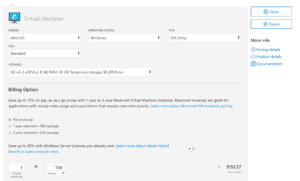
*Virtual machine pricing already includes the operation system license.
Next option is “Tier”: Basic, Low Priority, or Standard.
Basic Tier is a cheaper option that is optimized for development testing. But unlike the standard, basic tier does not support Azure load balancer or auto-scaling and slower IOPS.
Low-priority is the cheapest option. At this tier, VMs take advantage of unused capacity in Azure. If there is no capacity then VM will not be available. This is well suited for media processing, encoding or projects with no time constraint.
Standard is the default tier. This tier provides better CPU performance and higher max disk IOPS than basic or low-priority.
Then choose “Instance”. In Azure Pricing Calculator, instance are packaged in several different combinations and series of CPU Cores, RAM, and temporary storage.
Here is a general breakdown of the instances in Azure pricing calculator to discover the best one for your cloud solution:
Explore all instance options in depth.
Following is the billing options. Choose from pay-as-you-go or 1 or 3 year Azure Reserved Instances. Also available is Azure Hybrid Benefit if looking to add Azure with current Windows Server License.
Lastly, choose a Managed OS Disk.

Standard HHD is for backup storage workloads that are infrequently accessed and non-critical. It has max 500 IOPS and max 60 MBPS throughput.
Standard SSD supports a broad workloads such as web servers, low IOPS application servers, lightly used enterprise applications, and development testing. It has the same maximum IOPS and MBPS to HHD but provides more consistent performance to low IOPS workloads.
After selecting HHD or SSD, pick disk size depending on workload, IOPS, and throughput. Another option is “Add Snapchat.” A snapshot is a virtual hard drive (VHD) used as a backup. This disk is billed on the amount of space used instead of the size of the disk.
At the bottom will be estimated monthly cost. Now, you are ready to add the next product or click farther down to “Payment Options.”
Microsoft Cloud Solution Provider (CSP)
Upon completion of azure pricing calculator, Azure payment options include buying directly through Microsoft or Cloud Solution Provider (CSP). A CSP is a Microsoft partner that offers organizations a fully managed cloud solution. Why hire a CSP? A Microsoft partner can provide added cloud management and support, optimize cloud solutions to businesses needs, and lower cloud and IT spending.
At Pointivity, we are Microsoft Cloud Solution Provider, Official Microsoft Partner Seller (P-Seller), and Microsoft Certified Cloud Operating System Network (COSN). We are here for organizations looking to take advantage of the Azure platform while staying on budget. Let us manage cloud while you focus on business. Contact us today!
[/vc_column_text][/vc_column][/vc_row]
Azure Cloud Pricing and Discounts
Before adding cloud products to Azure pricing calculator, here are payment and discount options to consider:
Pay-As-You-Go is an optimal payment solution for organizations performing short term testing on Azure. The benefit is the ability to cancel subscription at any point, per-second billing, and no upfront costs. Pay only for what you use. This option is not, however, cost-effective for long term usage of virtual machines or storage.
Azure Reserved VM Instances (RIs) is a one to three year upfront commitment that can reduce Windows or Linux Virtual Machine costs up to 72% compared to pay-as-you-go prices. Organizations have the flexibility to adjust or cancel RIs due to new VM demands. If exchanging, Microsoft refunds unused funds that can be applied to a new VM plans without penalty. If an organization cancels RIs, they will be refunded the unused funds but with an early termination fee of 12 percent.
Keep in mind, AWS does not have a refund policy. Therefore, organizations are responsible to find a buyer and sell unused RIs back into the marketplace. (Why Azure Cloud?)
Other Benefits of RIs:
- Assign reserved instances to any Azure subscription.
- Exchange Azure RIs across any region and any series as workload or application needs change.
- Spend less time managing RIs and more time on important business projects. As Azure RIs can be automatically applied to other VM sizes within the same group and region.
Microsoft Enterprise Agreement (EA) is a licensing program for organizations with 500+ users or devices to receive significant discounts towards cloud services and/or software licensing. Additionally, EA offers manageable volume licensing program all under one agreement for three years and automatic access to the latest software and technologies. It is designed for development teams to be able to create and manage several Azure subscriptions under one licensing agreement. Additionally access to unique Azure features that otherwise need to be purchased separately. More discounts can be applied if a large organization has existing Microsoft servers and applications.
Azure Hybrid Benefit can save organizations up to 40% when adding Azure to existing Window Server Licenses. This reduces cost on virtual machines. And time and money spent dealing with new licensing agreements. Ultimately, organizations can add Azure to all Window Server licenses at a reduced price and seamlessly incorporate Azure into IT systems. Furthermore, use in-house data centers and connect to cloud from anywhere. This gives flexibility and agility to IT operations.
Azure Pricing Calculator
The Azure pricing calculator allows organizations to build cloud solutions, add discounts and estimate realistic monthly costs. To understand Azure pricing calculator, let’s go through adding an Azure Virtual Machine to get a feel for it.
Azure VM Pricing Calculator
After adding a Virtual Machine in Azure pricing calculator, there will be several decisions to personalize the VM to exact needs of your business. At the top, begin with choosing “Region” (location of Azure data center), “Operation System” (Windows or Linux), and “Type” (OS only or add BizTalk or SQL).
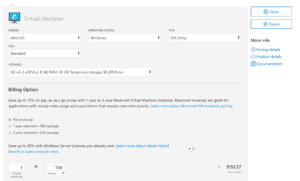
*Virtual machine pricing already includes the operation system license.
Next option is “Tier”: Basic, Low Priority, or Standard.
Basic Tier is a cheaper option that is optimized for development testing. But unlike the standard, basic tier does not support Azure load balancer or auto-scaling and slower IOPS.
Low-priority is the cheapest option. At this tier, VMs take advantage of unused capacity in Azure. If there is no capacity then VM will not be available. This is well suited for media processing, encoding or projects with no time constraint.
Standard is the default tier. This tier provides better CPU performance and higher max disk IOPS than basic or low-priority.
Then choose “Instance”. In Azure Pricing Calculator, instance are packaged in several different combinations and series of CPU Cores, RAM, and temporary storage.
Here is a general breakdown of the instances in Azure pricing calculator to discover the best one for your cloud solution:
Explore all instance options in depth.
Following is the billing options. Choose from pay-as-you-go or 1 or 3 year Azure Reserved Instances. Also available is Azure Hybrid Benefit if looking to add Azure with current Windows Server License.
Lastly, choose a Managed OS Disk.

Standard HHD is for backup storage workloads that are infrequently accessed and non-critical. It has max 500 IOPS and max 60 MBPS throughput.
Standard SSD supports a broad workloads such as web servers, low IOPS application servers, lightly used enterprise applications, and development testing. It has the same maximum IOPS and MBPS to HHD but provides more consistent performance to low IOPS workloads.
After selecting HHD or SSD, pick disk size depending on workload, IOPS, and throughput. Another option is “Add Snapchat.” A snapshot is a virtual hard drive (VHD) used as a backup. This disk is billed on the amount of space used instead of the size of the disk.
At the bottom will be estimated monthly cost. Now, you are ready to add the next product or click farther down to “Payment Options.”
Microsoft Cloud Solution Provider (CSP)
Upon completion of azure pricing calculator, Azure payment options include buying directly through Microsoft or Cloud Solution Provider (CSP). A CSP is a Microsoft partner that offers organizations a fully managed cloud solution. Why hire a CSP? A Microsoft partner can provide added cloud management and support, optimize cloud solutions to businesses needs, and lower cloud and IT spending.
At Pointivity, we are Microsoft Cloud Solution Provider, Official Microsoft Partner Seller (P-Seller), and Microsoft Certified Cloud Operating System Network (COSN). We are here for organizations looking to take advantage of the Azure platform while staying on budget. Let us manage cloud while you focus on business. Contact us today!
[/vc_column_text][/vc_column][/vc_row]
Organizations looking to capitalize on new cloud technology and applications will find it difficult with restricting licensing agreements and added expenses. Yet, that is where The Azure Cloud Experts come in. Microsoft Azure Cloud flexible infrastructure and payment plans allow organizations to take advantage of the latest cloud products and updates. As well as, earn discounts when adding Azure to existing Microsoft licensing agreements. Get started with Azure pricing calculator to discover how to build your business in cloud and reduce IT costs.Azure Cloud Pricing and Discounts
Before adding cloud products to Azure pricing calculator, here are payment and discount options to consider:
Pay-As-You-Go is an optimal payment solution for organizations performing short term testing on Azure. The benefit is the ability to cancel subscription at any point, per-second billing, and no upfront costs. Pay only for what you use. This option is not, however, cost-effective for long term usage of virtual machines or storage.
Azure Reserved VM Instances (RIs) is a one to three year upfront commitment that can reduce Windows or Linux Virtual Machine costs up to 72% compared to pay-as-you-go prices. Organizations have the flexibility to adjust or cancel RIs due to new VM demands. If exchanging, Microsoft refunds unused funds that can be applied to a new VM plans without penalty. If an organization cancels RIs, they will be refunded the unused funds but with an early termination fee of 12 percent.
Keep in mind, AWS does not have a refund policy. Therefore, organizations are responsible to find a buyer and sell unused RIs back into the marketplace. (Why Azure Cloud?)
Other Benefits of RIs:
- Assign reserved instances to any Azure subscription.
- Exchange Azure RIs across any region and any series as workload or application needs change.
- Spend less time managing RIs and more time on important business projects. As Azure RIs can be automatically applied to other VM sizes within the same group and region.
Microsoft Enterprise Agreement (EA) is a licensing program for organizations with 500+ users or devices to receive significant discounts towards cloud services and/or software licensing. Additionally, EA offers manageable volume licensing program all under one agreement for three years and automatic access to the latest software and technologies. It is designed for development teams to be able to create and manage several Azure subscriptions under one licensing agreement. Additionally access to unique Azure features that otherwise need to be purchased separately. More discounts can be applied if a large organization has existing Microsoft servers and applications.
Azure Hybrid Benefit can save organizations up to 40% when adding Azure to existing Window Server Licenses. This reduces cost on virtual machines. And time and money spent dealing with new licensing agreements. Ultimately, organizations can add Azure to all Window Server licenses at a reduced price and seamlessly incorporate Azure into IT systems. Furthermore, use in-house data centers and connect to cloud from anywhere. This gives flexibility and agility to IT operations.
Azure Pricing Calculator
The Azure pricing calculator allows organizations to build cloud solutions, add discounts and estimate realistic monthly costs. To understand Azure pricing calculator, let’s go through adding an Azure Virtual Machine to get a feel for it.
Azure VM Pricing Calculator
After adding a Virtual Machine in Azure pricing calculator, there will be several decisions to personalize the VM to exact needs of your business. At the top, begin with choosing “Region” (location of Azure data center), “Operation System” (Windows or Linux), and “Type” (OS only or add BizTalk or SQL).
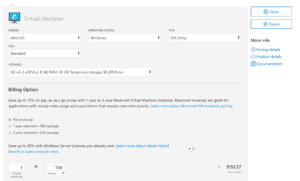
*Virtual machine pricing already includes the operation system license.
Next option is “Tier”: Basic, Low Priority, or Standard.
Basic Tier is a cheaper option that is optimized for development testing. But unlike the standard, basic tier does not support Azure load balancer or auto-scaling and slower IOPS.
Low-priority is the cheapest option. At this tier, VMs take advantage of unused capacity in Azure. If there is no capacity then VM will not be available. This is well suited for media processing, encoding or projects with no time constraint.
Standard is the default tier. This tier provides better CPU performance and higher max disk IOPS than basic or low-priority.
Then choose “Instance”. In Azure Pricing Calculator, instance are packaged in several different combinations and series of CPU Cores, RAM, and temporary storage.
Here is a general breakdown of the instances in Azure pricing calculator to discover the best one for your cloud solution:
Explore all instance options in depth.
Following is the billing options. Choose from pay-as-you-go or 1 or 3 year Azure Reserved Instances. Also available is Azure Hybrid Benefit if looking to add Azure with current Windows Server License.
Lastly, choose a Managed OS Disk.

Standard HHD is for backup storage workloads that are infrequently accessed and non-critical. It has max 500 IOPS and max 60 MBPS throughput.
Standard SSD supports a broad workloads such as web servers, low IOPS application servers, lightly used enterprise applications, and development testing. It has the same maximum IOPS and MBPS to HHD but provides more consistent performance to low IOPS workloads.
After selecting HHD or SSD, pick disk size depending on workload, IOPS, and throughput. Another option is “Add Snapchat.” A snapshot is a virtual hard drive (VHD) used as a backup. This disk is billed on the amount of space used instead of the size of the disk.
At the bottom will be estimated monthly cost. Now, you are ready to add the next product or click farther down to “Payment Options.”
Microsoft Cloud Solution Provider (CSP)
Upon completion of azure pricing calculator, Azure payment options include buying directly through Microsoft or Cloud Solution Provider (CSP). A CSP is a Microsoft partner that offers organizations a fully managed cloud solution. Why hire a CSP? A Microsoft partner can provide added cloud management and support, optimize cloud solutions to businesses needs, and lower cloud and IT spending.
At Pointivity, we are Microsoft Cloud Solution Provider, Official Microsoft Partner Seller (P-Seller), and Microsoft Certified Cloud Operating System Network (COSN). We are here for organizations looking to take advantage of the Azure platform while staying on budget. Let us manage cloud while you focus on business. Contact us today!
[/vc_column_text][/vc_column][/vc_row]
Organizations looking to capitalize on new cloud technology and applications will find it difficult with restricting licensing agreements and added expenses. Yet, that is where The Azure Cloud Experts come in. Microsoft Azure Cloud flexible infrastructure and payment plans allow organizations to take advantage of the latest cloud products and updates. As well as, earn discounts when adding Azure to existing Microsoft licensing agreements. Get started with Azure pricing calculator to discover how to build your business in cloud and reduce IT costs.
Azure Cloud Pricing and Discounts
Before adding cloud products to Azure pricing calculator, here are payment and discount options to consider:
Pay-As-You-Go is an optimal payment solution for organizations performing short term testing on Azure. The benefit is the ability to cancel subscription at any point, per-second billing, and no upfront costs. Pay only for what you use. This option is not, however, cost-effective for long term usage of virtual machines or storage.
Azure Reserved VM Instances (RIs) is a one to three year upfront commitment that can reduce Windows or Linux Virtual Machine costs up to 72% compared to pay-as-you-go prices. Organizations have the flexibility to adjust or cancel RIs due to new VM demands. If exchanging, Microsoft refunds unused funds that can be applied to a new VM plans without penalty. If an organization cancels RIs, they will be refunded the unused funds but with an early termination fee of 12 percent.
Keep in mind, AWS does not have a refund policy. Therefore, organizations are responsible to find a buyer and sell unused RIs back into the marketplace. (Why Azure Cloud?)
Other Benefits of RIs:
- Assign reserved instances to any Azure subscription.
- Exchange Azure RIs across any region and any series as workload or application needs change.
- Spend less time managing RIs and more time on important business projects. As Azure RIs can be automatically applied to other VM sizes within the same group and region.
Microsoft Enterprise Agreement (EA) is a licensing program for organizations with 500+ users or devices to receive significant discounts towards cloud services and/or software licensing. Additionally, EA offers manageable volume licensing program all under one agreement for three years and automatic access to the latest software and technologies. It is designed for development teams to be able to create and manage several Azure subscriptions under one licensing agreement. Additionally access to unique Azure features that otherwise need to be purchased separately. More discounts can be applied if a large organization has existing Microsoft servers and applications.
Azure Hybrid Benefit can save organizations up to 40% when adding Azure to existing Window Server Licenses. This reduces cost on virtual machines. And time and money spent dealing with new licensing agreements. Ultimately, organizations can add Azure to all Window Server licenses at a reduced price and seamlessly incorporate Azure into IT systems. Furthermore, use in-house data centers and connect to cloud from anywhere. This gives flexibility and agility to IT operations.
Azure Pricing Calculator
The Azure pricing calculator allows organizations to build cloud solutions, add discounts and estimate realistic monthly costs. To understand Azure pricing calculator, let’s go through adding an Azure Virtual Machine to get a feel for it.
Azure VM Pricing Calculator
After adding a Virtual Machine in Azure pricing calculator, there will be several decisions to personalize the VM to exact needs of your business. At the top, begin with choosing “Region” (location of Azure data center), “Operation System” (Windows or Linux), and “Type” (OS only or add BizTalk or SQL).
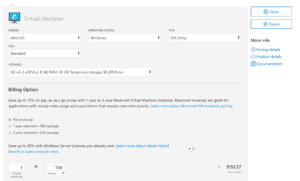
*Virtual machine pricing already includes the operation system license.
Next option is “Tier”: Basic, Low Priority, or Standard.
Basic Tier is a cheaper option that is optimized for development testing. But unlike the standard, basic tier does not support Azure load balancer or auto-scaling and slower IOPS.
Low-priority is the cheapest option. At this tier, VMs take advantage of unused capacity in Azure. If there is no capacity then VM will not be available. This is well suited for media processing, encoding or projects with no time constraint.
Standard is the default tier. This tier provides better CPU performance and higher max disk IOPS than basic or low-priority.
Then choose “Instance”. In Azure Pricing Calculator, instance are packaged in several different combinations and series of CPU Cores, RAM, and temporary storage.
Here is a general breakdown of the instances in Azure pricing calculator to discover the best one for your cloud solution:
Explore all instance options in depth.
Following is the billing options. Choose from pay-as-you-go or 1 or 3 year Azure Reserved Instances. Also available is Azure Hybrid Benefit if looking to add Azure with current Windows Server License.
Lastly, choose a Managed OS Disk.

Standard HHD is for backup storage workloads that are infrequently accessed and non-critical. It has max 500 IOPS and max 60 MBPS throughput.
Standard SSD supports a broad workloads such as web servers, low IOPS application servers, lightly used enterprise applications, and development testing. It has the same maximum IOPS and MBPS to HHD but provides more consistent performance to low IOPS workloads.
After selecting HHD or SSD, pick disk size depending on workload, IOPS, and throughput. Another option is “Add Snapchat.” A snapshot is a virtual hard drive (VHD) used as a backup. This disk is billed on the amount of space used instead of the size of the disk.
At the bottom will be estimated monthly cost. Now, you are ready to add the next product or click farther down to “Payment Options.”
Microsoft Cloud Solution Provider (CSP)
Upon completion of azure pricing calculator, Azure payment options include buying directly through Microsoft or Cloud Solution Provider (CSP). A CSP is a Microsoft partner that offers organizations a fully managed cloud solution. Why hire a CSP? A Microsoft partner can provide added cloud management and support, optimize cloud solutions to businesses needs, and lower cloud and IT spending.
At Pointivity, we are Microsoft Cloud Solution Provider, Official Microsoft Partner Seller (P-Seller), and Microsoft Certified Cloud Operating System Network (COSN). We are here for organizations looking to take advantage of the Azure platform while staying on budget. Let us manage cloud while you focus on business. Contact us today!
Organizations looking to capitalize on new cloud technology and applications will find it difficult with restricting licensing agreements and added expenses. Yet, that is where The Azure Cloud Experts come in. Microsoft Azure Cloud flexible infrastructure and payment plans allow organizations to take advantage of the latest cloud products and updates. As well as, earn discounts when adding Azure to existing Microsoft licensing agreements. Get started with Azure pricing calculator to discover how to build your business in cloud and reduce IT costs.
Azure Cloud Pricing and Discounts
Before adding cloud products to Azure pricing calculator, here are payment and discount options to consider:
Pay-As-You-Go is an optimal payment solution for organizations performing short term testing on Azure. The benefit is the ability to cancel subscription at any point, per-second billing, and no upfront costs. Pay only for what you use. This option is not, however, cost-effective for long term usage of virtual machines or storage.
Azure Reserved VM Instances (RIs) is a one to three year upfront commitment that can reduce Windows or Linux Virtual Machine costs up to 72% compared to pay-as-you-go prices. Organizations have the flexibility to adjust or cancel RIs due to new VM demands. If exchanging, Microsoft refunds unused funds that can be applied to a new VM plans without penalty. If an organization cancels RIs, they will be refunded the unused funds but with an early termination fee of 12 percent.
Keep in mind, AWS does not have a refund policy. Therefore, organizations are responsible to find a buyer and sell unused RIs back into the marketplace. (Why Azure Cloud?)
Other Benefits of RIs:
- Assign reserved instances to any Azure subscription.
- Exchange Azure RIs across any region and any series as workload or application needs change.
- Spend less time managing RIs and more time on important business projects. As Azure RIs can be automatically applied to other VM sizes within the same group and region.
Microsoft Enterprise Agreement (EA) is a licensing program for organizations with 500+ users or devices to receive significant discounts towards cloud services and/or software licensing. Additionally, EA offers manageable volume licensing program all under one agreement for three years and automatic access to the latest software and technologies. It is designed for development teams to be able to create and manage several Azure subscriptions under one licensing agreement. Additionally access to unique Azure features that otherwise need to be purchased separately. More discounts can be applied if a large organization has existing Microsoft servers and applications.
Azure Hybrid Benefit can save organizations up to 40% when adding Azure to existing Window Server Licenses. This reduces cost on virtual machines. And time and money spent dealing with new licensing agreements. Ultimately, organizations can add Azure to all Window Server licenses at a reduced price and seamlessly incorporate Azure into IT systems. Furthermore, use in-house data centers and connect to cloud from anywhere. This gives flexibility and agility to IT operations.
Azure Pricing Calculator
The Azure pricing calculator allows organizations to build cloud solutions, add discounts and estimate realistic monthly costs. To understand Azure pricing calculator, let’s go through adding an Azure Virtual Machine to get a feel for it.
Azure VM Pricing Calculator
After adding a Virtual Machine in Azure pricing calculator, there will be several decisions to personalize the VM to exact needs of your business. At the top, begin with choosing “Region” (location of Azure data center), “Operation System” (Windows or Linux), and “Type” (OS only or add BizTalk or SQL).
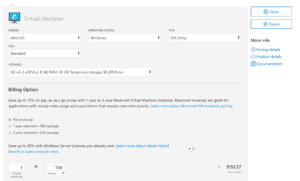
*Virtual machine pricing already includes the operation system license.
Next option is “Tier”: Basic, Low Priority, or Standard.
Basic Tier is a cheaper option that is optimized for development testing. But unlike the standard, basic tier does not support Azure load balancer or auto-scaling and slower IOPS.
Low-priority is the cheapest option. At this tier, VMs take advantage of unused capacity in Azure. If there is no capacity then VM will not be available. This is well suited for media processing, encoding or projects with no time constraint.
Standard is the default tier. This tier provides better CPU performance and higher max disk IOPS than basic or low-priority.
Then choose “Instance”. In Azure Pricing Calculator, instance are packaged in several different combinations and series of CPU Cores, RAM, and temporary storage.
Here is a general breakdown of the instances in Azure pricing calculator to discover the best one for your cloud solution:
Explore all instance options in depth.
Following is the billing options. Choose from pay-as-you-go or 1 or 3 year Azure Reserved Instances. Also available is Azure Hybrid Benefit if looking to add Azure with current Windows Server License.
Lastly, choose a Managed OS Disk.

Standard HHD is for backup storage workloads that are infrequently accessed and non-critical. It has max 500 IOPS and max 60 MBPS throughput.
Standard SSD supports a broad workloads such as web servers, low IOPS application servers, lightly used enterprise applications, and development testing. It has the same maximum IOPS and MBPS to HHD but provides more consistent performance to low IOPS workloads.
After selecting HHD or SSD, pick disk size depending on workload, IOPS, and throughput. Another option is “Add Snapchat.” A snapshot is a virtual hard drive (VHD) used as a backup. This disk is billed on the amount of space used instead of the size of the disk.
At the bottom will be estimated monthly cost. Now, you are ready to add the next product or click farther down to “Payment Options.”
Microsoft Cloud Solution Provider (CSP)
Upon completion of azure pricing calculator, Azure payment options include buying directly through Microsoft or Cloud Solution Provider (CSP). A CSP is a Microsoft partner that offers organizations a fully managed cloud solution. Why hire a CSP? A Microsoft partner can provide added cloud management and support, optimize cloud solutions to businesses needs, and lower cloud and IT spending.
At Pointivity, we are Microsoft Cloud Solution Provider, Official Microsoft Partner Seller (P-Seller), and Microsoft Certified Cloud Operating System Network (COSN). We are here for organizations looking to take advantage of the Azure platform while staying on budget. Let us manage cloud while you focus on business. Contact us today!