Microsoft Azure is currently one of the most popular public cloud platforms you can find on the market, and for good reasons. Aside from the platform offering you more than 100 cloud services, you can also integrate it easily with other Microsoft products or packages you have. That makes it a preferred option for both businesses and even individuals all over the world. However, if you’re a beginner or about to use the Azure platform for the first time, you may find it a bit complex and overwhelming. So, this short article teaches you how to get started with Microsoft Azure.
Tips to get started with Microsoft Azure
This platform is pretty much user-friendly if you manage to find your way around it. These tips can help you get started.
Learn the basic terminologies
First, you need to understand the basic terminologies.
- Virtual machine: This is similar to the software that runs an operating system.
- Azure Resource Manager (RM): This framework allows you to set up and manage your resources within the platform.
- Azure Active Directory: Also known as “tenant,” this service helps users log in and access the resources.
- Subscription: This refers to the billing agreement between you and Microsoft.
- Resource Group: This contains all the resources of the platform.
- Resource: This term represents each service the platform offers.
Create an Azure account for free
The next thing is to create a free Microsoft Azure account to explore the platform. Thankfully, the Azure team makes it possible for any new user to access the platform for free. Once on the forum, take your time to explore and familiarize yourself with the basics.
Microsoft offers free credits for new users. You can use these to check out the items you’re not familiar with on the platform.
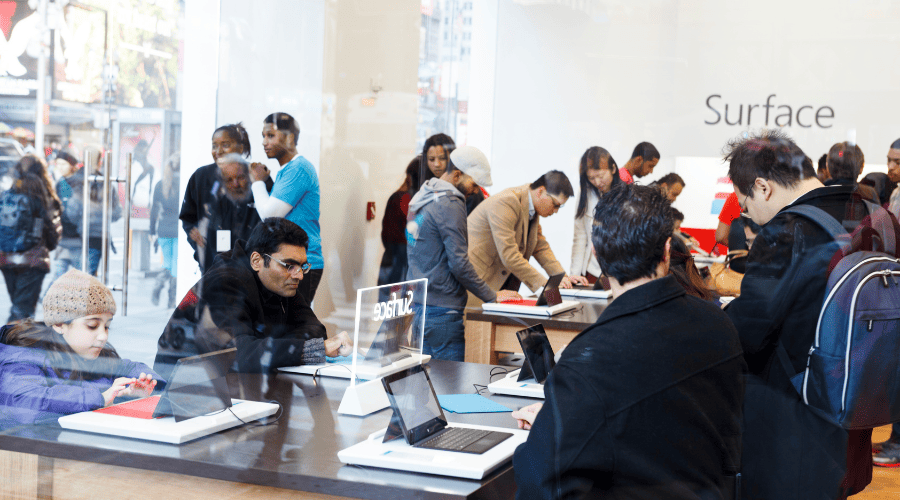 Signup for an introductory training course
Signup for an introductory training course
Once you start finding your way around the platform, sign up for an introductory training course. There is always so much to learn that exploring on your own may not be enough. With the help of an initial training course, you can get all the professional guidance you need from an instructor to learn how to take advantage of standard Azure services such as virtual machines and web apps.
The training course also covers how to integrate the Azure AD with the Active Directory.
Know where to find Azure documentation
Even after getting a good understanding from the training courses and exploring the platform, you may find yourself needing a bit of extra assistance.
Thanks to Microsoft Azure’s detailed documentation, the proper assistance or answer is always readily available to you. Anytime you’re working on a project, you should see a link to the product’s description at the top of your page, containing every information you need with links to even more documentation.
Pointivity is your number one helper to get started with Microsoft Azure. Since 2001, the company has proven to be an innovator in the field of cloud-based managed solutions and Hybrid IT such as its Azure public, private cloud, and hybrid cloud solutions.








