It’s easy to decide whether you’re in the mood for a beer or a glass of wine. Not so much so when deciding what Office 365 plan will work best for you.
In this post, we’ll compare Office 365 plans (there are seven of them that we’ll cover) so you can see which best fits the needs of your business.
There are three Office 365 Business plans and each is designed for a maximum of 300 users. There are four Office 365 Enterprise plans, each allowing for an unlimited number of users.
Each plan includes:
- OneDrive for Business
- Office Online (Word, Excel, Outlook, PowerPoint, OneNote)
- Updates included in your subscription
However, that’s where the similarity ends.
What Office 365 features exist?
Microsoft’s Office 365 is used by more than 120 million business users a month worldwide.
What does Office 365 offer that appeals to so many users?

Office Online
Ability to use the Microsoft Office 365 suite online

Office apps for mobile devices
Ability to install the Office 365 apps on mobile devices

Exchange online
Ability to maintain control over your business environment with the benefit of hosting your email on Microsoft servers by using the Exchange easy-to use, web-based admin center

SharePoint online
Ability to collaborate on and access internal sites, documents, and other info from your desktop or mobile device

Skype for business
Ability to unify communications by integrating instant messaging, email, phone calls, voicemail, presence, file transfers and video and web conferencing

Access
A database for PCs only

Publisher
A tool (for PCs only) to create newsletters, brochures, etc.
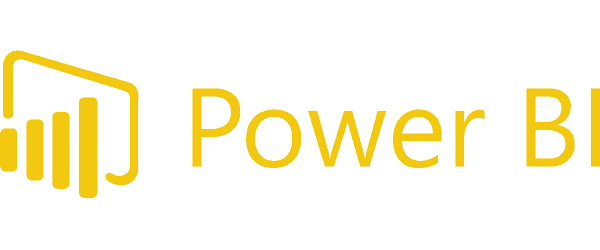
Power BI
A tool to integrate data from a variety of sources, analyze it, and see it visually

Yammer enterprise
A social media tool to improve employee engagement and communication where users gather around areas of practice, interests, or topics

Office 365 platform
A plethora of tools and APIs to allow developers to create their own solutions

Azure information protection
A cloud-based solution that allows for classifying, labeling, and protecting documents and emails
However, not all features are available in all Office 365 plans. So, highlight the ones that are on your must-have list and use the Office 365 plan comparison chart to find which will work for you.
Compare Office 365 plans
The first step when you compare Office 365 plans is to narrow down your choices. If you will have more than 300 users, you’ll choose one of the Enterprise plans (the columns in gold). If you have less, you could go with a Business plan (the columns in light yellow), but you may not find all the features you want, in which case, you can’t yet narrow down your choices.
What’s Included in Each Office 365 Business Plan?
| Office 365 Business | Office 365 Business Essentials | Office 365 Business Premium | Office 365 Enterprise E1 | Office 365 Enterprise E3 | Office 365 Enterprise E5 | Office 365 Enterprise F1 | |
Feature/Cost | |||||||
Office apps for mobile devices | |||||||
Exchange online | |||||||
SharePoint online | |||||||
Skype for business | |||||||
Power BI | |||||||
Yammer Enterprise | |||||||
Azure information protection | |||||||
File storage and sharing/user | 1 TB | 1 TB | 1 TB | 1 TB | Unlimited if 5 or more subscribers | Unlimited if 5 or more subscribers | 2 TB |
Average cost per users per month | $8.25 - $10.00 | $5.00 - $6.00 | $12.50 - $15.00 | $8.00 | $20.00 | $35.00 | $4.00 |
Scenarios: Compare Office 356 plans
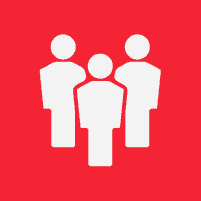
Scenario 1
You have 50 employees, each of whom needs access to email, Word, and some of whom need to create PowerPoint decks. All of them work in the office and never travel on business. You could go with Office 365 Business Essentials — or Office 365 Business Enterprise F1 if file storage isn’t an issue — because you don’t need the mobile apps.

Scenario 2
You have 100 employees in your law firm and an IT team that wants to keep control of the email environment. You also have some big data folk whose job it is to keep on top of billing, expenses, margins, and the competitive landscape. In this case, you’d need Power BI, the Azure information protection, and the Exchange Server, so you’d need Office 365 Business Enterprise E5.
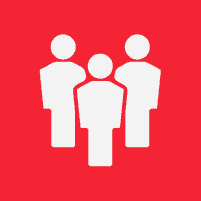
Scenario 3
You have 25 employees, each of whom work remotely. You want web conferencing ability to aid communication and you need the Office 365 apps to work while on the go. You don’t need anything else. Your choices are limited to Office 365 Business Premium, Office 365 Enterprise E3, and Office 365 Enterprise E5, each of which comes with more than you need. Here, the price point will likely help you decide among them. But, consider the emails you exchange with one another and your clients. Are some likely to be confidential? If so, you might want to go Office 365 Enterprise E3 to enable information protection.
I’ve compared the Office 365 plans and chosen one. Now what?
Pointivity is one of only 28 Microsoft partners in the United States that are part of an elite group of service providers that are partnered closely with Microsoft to offer technically validated, cloud-based infrastructures and application solutions.
Pointivity can help you migrate seamlessly to the Cloud and Office 365. We offer three Office 365 plans to ease the burden of migration. We can offer concierge-level migration solutions where you need or we can help your in-house IT-staff with pre-migration planning. Or, we can do something in between. Pointivity is your one-stop, smart resource for planning a successful migration to Office 365. Whether you need a full service, non-intrusive migration, or you have an in-house team of IT personnel to onboard Office 365, we have a proven migration plan that’s right for you.
Give us a call at 858-777-6900 and find out what’s best for your organization.








